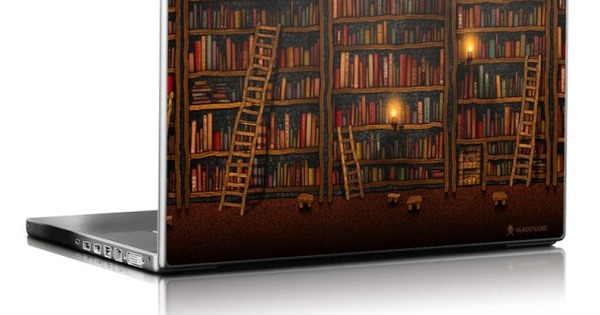In general, writing and re-reading data to and from the average hard drive works well. But sometimes mistakes are inevitable. And if that goes wrong (too) often, a disk check is not an unnecessary luxury.
Usually you don't notice anything about writing files to your hard drive, or not reading them. Occasionally something will undoubtedly go wrong, often as a result of a software problem. However, if you regularly suffer from crashing programs, slow writing files and so on, it's time for a disk check. In Windows (10) this is very easy.
Start File Explorer and right click on the drive you want to check. For example the C drive. In the opened context menu, click on Characteristics. In the window that opens, click on the tab Additional, followed by a click on the button Check. Click in another new window Scan Station. Now you have to wait a while - certainly with a well filled disk or partition.
If all goes well, there should be no errors reported at the end of the scan - which also seems to start again halfway through. If so, you can have the errors repaired. In the case of the system disk (C), this means that you can schedule a repair action at the next reboot. It has to be this way, because in a running operating system, disk areas whose files are in use cannot be changed.

NB
If it turns out that certain errors are not recoverable during a repair, then it is time to look for a new drive. This also applies if disk problems become more frequent. ScanDisk is a pretty quick way to find out about this kind of problem. Finally, keep in mind that disk errors can be caused by incorrectly shutting down Windows, or incorrectly removing a USB storage medium!