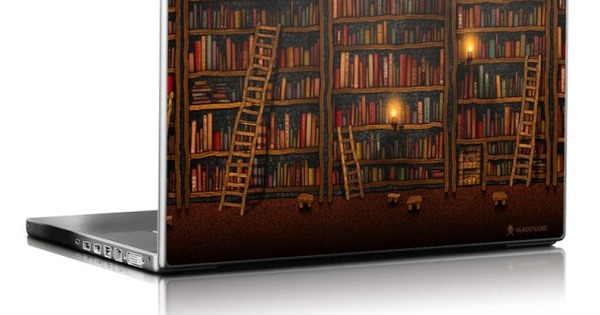Not only can you talk to Appie from Albert Heijn, it is also possible to start a conversation with the assistant of web store Bol.com, via the Google Assistant. The best part is that you don't have to do anything for this. How this works exactly and what you can arrange via the Google Assistant can be found in this article.
If you have already read our previously written article about Appie and the Google Assistant, then this article will probably sound familiar to you. Both assistants can be approached and used in fairly the same way. To start a conversation with Bol.com, open the Google Assistant on your smartphone, smart speaker or smart display using the well-known command 'Hey Google', followed by the command '...talk to Bol.com'. You can also type this, of course, when you're on public transport and don't want everyone to know what you're doing right away.

You can do this with Bol.com and Google Assistant
When you first approach Bol.com, it takes just a second longer before everything is up and running. But after that everything works even faster than the first time. You can now do a number of things. You can ask the assistant of the popular web store for gift tips, for example. The assistant will then ask you a number of questions to narrow the search results. This way Bol can take into account someone's age and your budget. In addition, you can ask what exactly the daily deal is, what a specific product costs (provided it is sold there, of course) or where your package will be. The assistant can then indicate when the delivery person will arrive.
It is not mandatory to link your account to that of Bol.com. You can just use the assistant. However, if you do this, you will gain access to some functions that are otherwise not possible. With a linked account you can add products to your wish list or request the status of your order. This can only be arranged on a smartphone with Android 5.0 on iOS 10.0 or higher, since you have to log in with your Bol account within the in-app browser of the Google Assistant. If you want to order something from the webshop, you can also do this via the Google Assistant – but only on your smartphone. Even then you must be logged in to the website, so that you can pay in the protected environment.