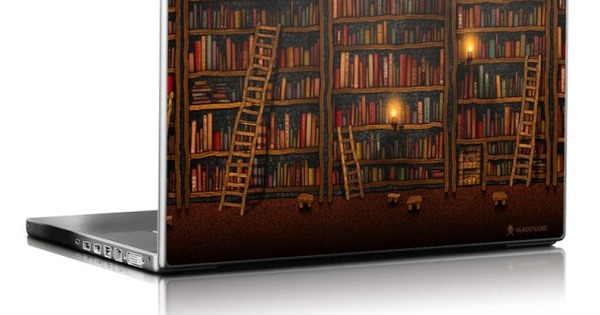There are now one or more tablets in the average Dutch household. Reading e-books on tablets is gaining in popularity, but if you prefer to read on your laptop, Mac or desktop, you can easily do that with Adobe Digital Editions.
Digital books are available in many file formats. Some of these are specifically intended for special devices with which e-books can be read - the so-called e-readers. A universal format, in which almost every digital book is offered, is the ePub file format. Nowadays many people also use a tablet as an e-reader (obviously there are both advantages and disadvantages).
For easy reading and browsing through, for example, an e-book on your laptop, Mac or PC, you can download and install the Adobe Digital Editions program. This program supports the major file formats for e-books. Below you will find a step-by-step plan for getting started with Adobe Digital Editions.

Step 1: Download Adobe Digital Editions
Go to the Adobe Digital Editions website and navigate to the download area. You can choose Mac or Windows here.
Step 2: Install the program
Once the file has been downloaded, double click on the file and accept To carry out (for Windows users: it is an .exe file so a security warning may also be shown). You will also be presented with some menu settings about shortcuts and program locations.

Step 3: Get started
When the program opens, you have several options. For example, you can read through the "Getting Started" document, which is already waiting for you in the library. The program is ideal for collecting and categorizing various files that you (still) want to read. Adding files is easy via File -->Add to library.
If you have Adobe Digital Editions installed, ePub files are automatically recognized. Double-clicking on an ePub file opens Adobe Digital Editions. If you click away from the program, you will get a pop-up window asking if you want to copy the file to your library. It all works very handy and clear.