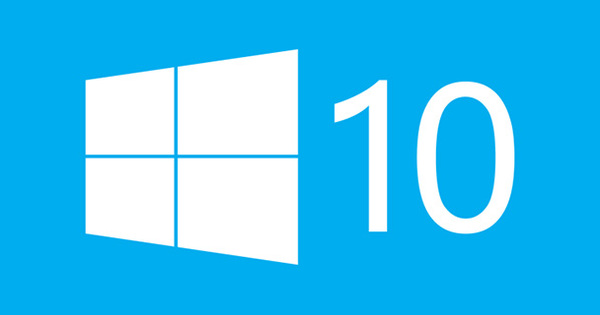The Kindle Paperwhite has been a trusted name for years and is now for sale in the fourth variant. We tested the Paperwhite 4 (2018), which you can consider as the standard Kindle, to find out what has been updated.
Amazon Kindle Paperwhite
Price €139.99 (8GB)Screen size 6 inches (1072 x 1448 pixels)
Weight 182 grams
Dimensions 11.6 x 16.7 x 0.8 cm
Storage area 8GB or 32GB
wireless 802.11b/g/n, bluetooth, optional 4G
Connections micro usb
Website www.amazon.de
8 Score 80
- Pros
- Water resistant
- Sharp screen
- Backlit screen
- Negatives
- No adjustable color temperature
The Kindle Paperwhite is now in its fourth generation. In terms of specifications, this fourth generation largely corresponds to its predecessor, so the screen resolution is the same. The big difference compared to the previous generation is that, just like on a tablet, the front consists of one flat glass plate that also extends over the screen edges. This is fine for operating the touch screen. This also makes the Paperwhite waterproof.

The e-reader is finished with a rubber-like coating for more grip. The nice thing is that this coating does not appear to be scratch-sensitive, but you can quickly see stains on the material. Incidentally, we strongly recommend that you use a case with an e-reader, so that the material of the back does not play a role. Charging is via micro-usb, Amazon provides a charging cable.
No adjustable color temperature
The original Paperwhite from 2012 was once Amazon's first e-reader with lighting and an explanation for the name: thanks to the light, the screen became as white as paper even during the day. Lighting is now standard and with the introduction of the updated basic model Kindle this year, all of Amazon's range of e-readers has been equipped with lighting. Unfortunately, Amazon has not provided lighting with adjustable color temperature on the Paperwhite. Kobo's comparable e-reader Clara HD does. If you want a Kindle with adjustable color temperature, you need the much more expensive top model Kindle Oasis. No adjustable color temperature on this Paperwhite. You do get excellent lighting based on five LEDs that illuminate the screen evenly. You can choose from twenty-four brightness levels.
Razor-sharp screen
The Paperwhite has a 6-inch touchscreen with a sharpness of 300 ppi, which translates into a resolution of 1072 x 1448 pixels. This is the same sharpness as its predecessor. There's nothing wrong with that, because 300 ppi ensures razor-sharp letters. Also covers of books in the main menu look fine. The touch screen functions excellently and it is nice to browse on this Kindle.

Good software
The Kindle Paperwhite has a great user interface. In the main menu you will see the books on your device and advertisements for new books in the virtual bookstore. You can turn off those suggestions if you wish. Books open quickly, we find Kindles faster than Kobo e-readers in practice. In a book you can easily adjust things like the text size and lighting. With the Kindle you are stuck with Amazon's own virtual bookstore. The bookshop works well and has a wide range of English and Dutch books. Unfortunately, not every Dutch ebook is available. Dutch (e-)bookstores such as Bol do have those titles, but they sell books in the ePub format. That format is not directly readable on the Kindle. You can convert ePub files to a readable format with software such as Caliber. Fortunately, more and more ePubs are being sold without Adobe DRM, which makes converting relatively easy. In addition to the e-bookstore, there is also an Audible Store built in where you can buy audiobooks. You can listen to it via bluetooth.
Conclusion
The fourth variant of the Paperwhite is a great e-reader and you could consider it the standard Kindle. You get a waterproof e-reader with a flat front and a sharply lit screen. Unfortunately, Amazon has not implemented lighting with adjustable color temperature, something that Kobo does on comparable models. However, if you are attached to Amazon's platform, this is a great e-reader.