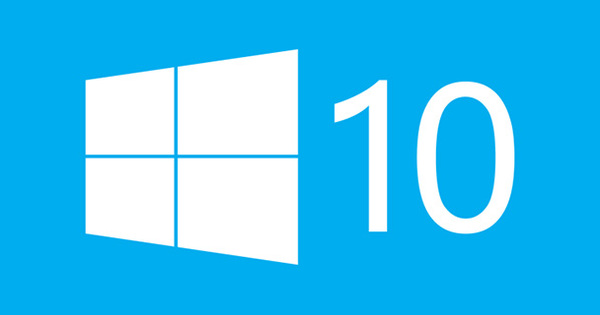Do you no longer use your computer and do you want to sell this PC? Then make sure you delete all your personal information. Plus, there are some tricks to speed up your PC before you sell it. We give you some tips.
1. Backup
You don't want to lose important information like documents, photos or videos that are on your PC when you sell them. Before you reset your PC to factory settings, it is therefore wise to move all your data to an external hard drive. If you don't have an external hard drive, you can always put your files in the cloud.
2. Log out of all your accounts
Log out of all your email accounts, apps and services that you have on your PC. This way you prevent the new owner of your laptop or PC from accessing your personal information. Open any app and log out manually. To delete accounts within Microsoft Mail, you can go within the settings of Windows 10 to Email and accounts. Click on each account you see, then Management and then on Remove account from this device.
3. Remove hard drive
Now that all your files, folders, and accounts have been removed from your PC, it's time to delete all your other data and data. If you work on a laptop, make sure it is connected to the power network. Emptying your hard drive can take a while and then you don't want the laptop to fail.
On your Windows PC or laptop, go to the start menu and click the gear Institutions. below Update and Security do you find the option System recovery. Press To work and follow the directions.
4. Dive into your system specs
If you're putting your PC up for sale, you obviously need to know what you're selling. So dive into the specifications of your device. The fastest way to find the model number for a laptop is to look for a sticker on the bottom of your laptop. Google this number in combination with the manufacturer of the laptop and you will immediately find more information about your system.
If you want to sell your PC or can't find the sticker under your laptop, go to System Information. Here you will find information about the processor and RAM memory. In the left menu you will find the option Components. Click here and go to Storage to gain more insight into the size of your hard drive.

How to sell your PC
There are several ways to get rid of your old PC. The most obvious is by placing an advertisement on Marktplaats or Facebook Marketplace, although not everyone is happy with this way because it can involve some hassle. Moreover, due to the corona crisis, not everyone will be eager to receive people in their home.
If you do put your PC or laptop up for sale on the internet, make sure to take good photos and be honest and clear about any damage. Make sure your advertisement is as clear as possible to avoid many questions from interested parties.
You can also choose to trade in your PC or laptop. There are several websites, such as QX Systems, ComputerCenter and RoBoWeb, where you have to answer some questions about your device and then get an offer.
If you don't want to sell your PC or laptop for the time being, you might be able to do something to extend the life of the device. For example, you can thoroughly clean your PC, upgrade your hardware or 'tune' things.