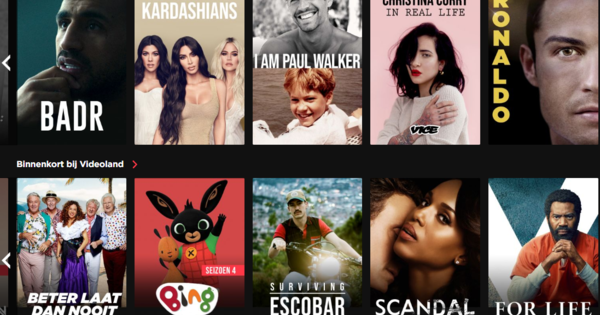You can easily rename a file in Windows. It becomes a lot more difficult or even impossible when you want to rename an entire group of files in one go according to a certain pattern. Then Advanced Renamer is a powerful tool.
Advanced Renamer
Price
For free
Language
Dutch
OS
Windows (XP and above)
Website
www.advancedrenamer.com
8 Score 80- Pros
- Powerful capabilities
- Combined operations
- Negatives
- Not always user-friendly
The Advanced Renamer program window may seem a bit overwhelming at first, but after some time the tool appears to be very logically put together. Also read: 6 Free Tools to Increase Productivity.
First of all you indicate which files you want to rename, after which you indicate exactly how you want to approach this. For example, you can move, delete, replace or add characters. Depending on your choice, a custom dialog box with additional options will appear.
For example, choose Replace character, you can specify which characters you want to replace and what exactly, whether the operation is case sensitive and whether you want to limit replacement to the file name, the extension or both. As soon as you change an option, you immediately see the result (via a list of the original versus the changed file names).
Combinations
Incidentally, you do not have to limit yourself to a single operation: Advanced Renamer allows you to combine different methods, taking into account that the order of the operations to be performed can also be relevant. The tool is attentive to pointing out possible conflicting situations, for example when several files threaten to get the same name. You then decide for yourself how to resolve such a conflict.
Even if you have accidentally performed a wrong batch operation, you do not have to panic yet. Advanced Renamer provides a super handy 'undo' function, after which the tool will neatly roll back the selected batch operation.
Extras
Nice, but not so user-friendly, additions to Advanced Renamer include modifying MP3 files based on ID3 tags, adding the location (city, country) of photos where GPS data is available, or adjusting the name of video files based on certain video or audio properties.
Conclusion
Advanced Renamer is a very flexible solution to batch rename files. The program does require some familiarization, but it pays off!