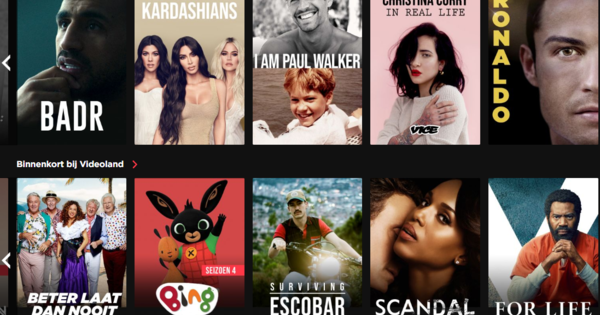Windows 10 is a major polluter. The less you do and the longer you wait, the worse it gets. If you want to clean your Windows 10 PC, you can do that in several ways. We discuss here the software WinSysClean, one of the options that helps with this.
CCleaner has been a highly valued cleaning program for many years. Unfortunately, this program has lost a lot of popularity since its commercialization after the acquisition by Avast. So time for something new. That is why we draw your attention to WinSysClean.
Here's what WinSysClean promises, among other things:
• Deleting all temporary system files.
• Repairing the Windows 10 Registry.
• Optimizing the computer.
• Checking the performance of the operating system.
• Protecting your privacy on the Internet.
for home use, you can use the free version of WinSysClean, which opens after installation with a nice interface that immediately tells you how the hardware and software are doing globally. We will walk you through the most important functions.
Windows Options and App Cleaning
Go to cleaner and Windows Options to see which Windows 10 junk can be safely disposed of by WinSysClean. You can just select all the options shown and click the scan click. Then WinSysClean checks what can be cleaned and you will be informed in detail.
One click on the button Fix Problems causes the found junk to be thrown away, while also fixing some registry errors. With, as is often the case with cleaning tools, the tip to always perform the cleaning round one or two more times!

Above we have cleaned up the 'inside' of Windows 10. There is also an 'outside' and you can reach it via cleaner and Apps Cleaning. A huge list is then shown with all kinds of apps and other parts that can also be cleaned. You will undoubtedly recognize most of the items on display, but there are also items that you may have never heard of.
What to select then? When in doubt, click the button Safe Select, so WinSysClean will take the difficult choices off your hands. Again, a click of the button scan for a check stroke, after which you can have the found junk cleaned up again.
Internet Browsers, Registry
As far as your privacy and all the junk you get via the internet, there is Cleaning and Internet Browsers. You then have the option to have the most used web browsers cleaned: Internet Explorer, Edge, Mozilla Firefox, Opera, Safari and Google Chrome. Except for the cookies (which can be useful if you frequently visit the same websites), you can have all web browser junk thrown away.
And if it really needs to be cleaned properly, then those cookies must of course also believe in it. When the choice is made, there is again the button scan who will first tell you what the space gain forecast will be.

And then we are of course curious what WinSysClean will do with the Windows 10 Registry. Go to cleaner and Registry to find out. Unfortunately, a number of 'heavy' cleaning options are only active in the professional (read: payable) version of the program. Optionally, use software like Wise Registry Cleaner to pick up the crumbs left by the free version of WinSysClean, tackling this omission in one go.
CPU Monitor, Desktop Shortcuts
Fortunately, WinSysClean has some saving graces on board and one of them is the CPU Monitor of the section Monitor. If you enable the CPU Monitor, WinSysClean will track the usage of the processor – including all cores – for you. The same can be done for the memory (Memory Monitor) and the hard disk/SSD (Disk Monitor), so that you can find out whether your hardware can keep up with the installed software.
This way you can properly estimate what the bottleneck is within your computer; which prevents you from making a useless hardware investment.

Finally, another one in the fun extra category. Go to Tuning and Desktop Shortcuts. You will then be given the opportunity to have shortcuts placed on the desktop that point to all kinds of useful system tools. Normally, many of those system tools are only accessible via-via, but thanks to WinSysClean you can start them directly from the Desktop.
With which we showed that WinSysClean is a cleanup utility that you can have with you. Easy to operate, fast and also with some unexpected tricks.
Dive deeper into Windows 10 and take control of the operating system with our Tech Academy. Check the Windows 10 Management online course or go for the Windows 10 Management bundle including technique and practice book.