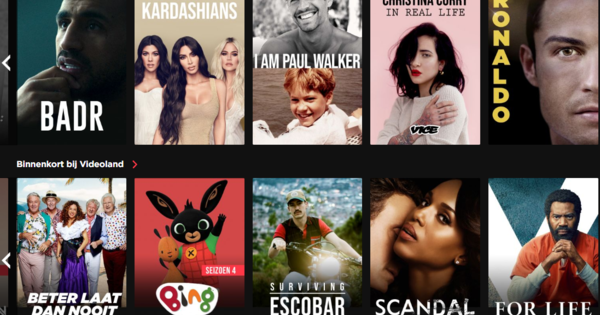Windows is the only operating system that really can't do without antivirus. Annoying, but it doesn't have to cost you anything. Even if you don't want to pay for the security of your PC, you can choose from several free programs. Which is the best choice for free protection of your PC?
Since Windows 8, the operating system is immediately protected against viruses after installation. Unfortunately, the 'track record' of Windows Defender is not enough to really entrust your PC to it. If you want to protect your PC, you must install genuine antivirus software. That doesn't have to cost a lot of money, because even if you'd rather not pay for something as 'dull' as antivirus, you can choose from several free packages.
The free versions are of course always less comprehensive than the paid versions, but when it comes to malware protection, they are no less good. This is also confirmed by the well-known antivirus tester Andreas Marx from the antimalware testing lab AV-Test. "We test both the commercial and the free antivirus products and do it in exactly the same way. From our perspective as testers it is also completely irrelevant whether a product is free or not, it just has to protect the PC. Our experience is that free antivirus programs are no better or worse than the commercial programs from the same vendor."
Bitdefender
Bitdefender has scored well in our tests for years and also offers free security tools, including Bitdefender Free Antivirus. At first we were unable to download the product for weeks. When after a week of waiting Bitdefender Free Antivirus could be downloaded again, it turned out to be the Romanian version. And the button to change the language during installation or afterwards did not work. We informed Bitdefender of course and waited for days and asked several times, but heard nothing more. As a result, Bitdefender Free Antivirus is missing from this test.
Test method
All tested products were installed on a Windows 10 PC and in a virtual machine. The real PC was otherwise virtually without additional software and intended to get an impression of the impact of the product on the performance of the PC and Windows 10. The virtual machine was the same for all products and involved an installation of Windows 10 again but with as additional software Microsoft Office 2013, Oracle Java, Google Chrome and Firefox. This installation is mainly used to test functionality and integration with other products. The quality of each malware protection and malware cleaner program has been left to highly reputable antivirus labs, AV-Comparatives, AV-Test, Virus Bulletin, and NSS Labs.
Best virus fighter
Panda Free Antivirus receives the Best Tested seal of approval. The product achieves high scores in most antivirus tests from reputable antivirus labs with little impact on the speed of our test system. The interface is modern and very clear and the functionality offers three types of scans: a full scan, a custom one where you can select the folders yourself and an extra fast one of only the critical areas such as memory, processes and cookies. Panda is fully Dutch and very pleasant to use.
More than virus protection
Avast Free Antivirus 2015 is a close second with adequate protection, but the software is less clear than Panda. With the network and vulnerability scan it does offer extras that Panda, but these functions can be replaced quickly and better with other programs such as a Secunia PSI or Ninite. Only if you prefer to keep those functions limited and see integration with the antivirus program as an advantage, Avast has an advantage over Panda at the moment.
No hassle, just safe
Although the functionality of FortiClient is limited - also compared to the other free security programs in this test - it does what it's supposed to do, it does it well and without much fuss. Obviously, FortiClient is not used to acquire customers for the paid version: except for a single banner in the program itself, Fortinet leaves you alone. Apart from the limited functionality, the disadvantages are mainly that the program is only in English and that it scores well in the tests, but never reaches the real top.
Other devices
With the security of the Windows PC you have covered almost all risks. OX S, iOS and Android require no or very different security products than antimalware. A number of manufacturers of free antivirus for Windows also offer free products to protect these other operating systems. If you still want to protect your Mac, iPad, iPhone or Android tablet or smartphone, search the Store for a security product that provides the options you need. This will often not be anti-malware, but more checking the permissions of apps, being able to locate the device when it is lost or stolen and remotely erasing any private data on the device. The range and quality of these apps vary widely.
no charity
Providers of free antivirus programs also have to make money. By giving away a basic version of their product, they hope to sell additional services or paid products later. You will therefore find banners for the paid versions, upgrade options and also functions that are not included in the free version at all in all free antivirus products, but which, when you click on them, open the webshop. Unfortunately, none of the providers offers the option to pay per function, so for example for the firewall and antispam, but not for the network security. The license is important with the free software. These often have more exclusions and determine the license of paid software. For example, use in a commercial environment is almost always out of the question.
Free antivirus software has a big advantage over paid packages that you don't have to worry about it: the license also continues after a year. Where with paid packages you have to choose every year whether you want the same package again for a year or switch to another antivirus software, with the free packages you are protected without hassle.
Less extensive
If you choose a free antivirus package, you choose the minimum form of PC security. All extras that are in the paid products in addition to the anti-malware are missing on your PC, which increases the risk of a security incident. That shouldn't be a problem, as long as you take the right measures. The first is a firewall and luckily the Windows firewall is fine. The second is antispam, for this you can also use an email program with its own spam filter such as Microsoft Outlook, or handle your email online (via Outlook.com or Gmail for example).
Also, install updates for Windows and all programs as soon as possible. This is especially important with programs with an automatic update function such as Java and Adobe software. You can also use an automatic updater such as Secunia PSI or update your software via Ninite.com. Finally, make sure you always have a good backup of both Windows and your own documents and photos. For example, use a program like True Image from Acronis.
Conclusion
Free does not exist. If you nevertheless opt for a free antivirus package, choose a package that does not skimp on security, does not sell your personal data and at the most saves on less necessary functions or occasionally bothers you with advertising. Our favorite free antivirus is Panda, which gets good results in the tests, is easy to use and has little impact on system performance. Alternatives are Avast with FortiClient as an outsider. The only product we don't recommend is Malwarebytes Anti-Malware because it doesn't provide real-time protection. With AVG you have to take into account that this program harvests and resells personal data on a large scale.
An overview of all individual reviews can be found here.