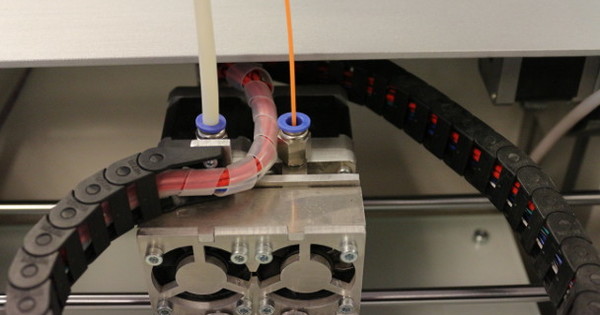There is a very good chance that sooner or later you will come across a zip file (or other archive format) on your iPad or iPhone. If only because someone emailed you an attachment in that file format. A tool for unzipping and possibly zipping comes in handy.
A .zip file contains one or more compressed files. Ideal for e-mailing things in that file format. It not only takes care of smaller files, but also keeps related files neatly together. The point is, if you download a .zip (or a more exotic archive format) to your iOS device, you won't be able to do much with it except for a preview. An unzipper app is therefore indispensable. For example, check out the free iZip, which can handle not only .zip, but also RAR, 7Z, ZIPX, TAR, GZIP, BZIP, TGZ, and BZ. In addition, it is also a viewer for all kinds of popular file formats, including JPG, PDF, DOC and more.
The whole operation is simple. Tap a .zip file in (for example) a mail attachment. Then tap the share button and select iZip as the app to open the attachment. In iZip you will then be asked if you want to unzip the file. After confirming this, you can view the unzipped files via the built-in viewer or another app. To do the latter, tap the button at the very top next to the panel with the file name. Select the file and tap Done. Then tap Open In and choose an app.

Also zip
If you want more and also zip files yourself, there is the paid Pro version of iZip for € 6.99. This makes everything possible that the free version of the app can also do, but now zipping yourself is also an option. Whether you need that depends very much on your wishes. Some apps already have a built-in zipper. Consider, for example, something like PDF Expert that includes an extensive file manager with unzip and zip capabilities.
By the way, the free Documents is also from the same maker. This is a comprehensive file manager and viewer in one. And here you can also zip and unzip more - without additional costs. As far as we're concerned, Documents is the most versatile free app available. An absolute must. iZip in the free version is also a great tool, but to be able to zip yourself, you have to pay a slightly too large amount.