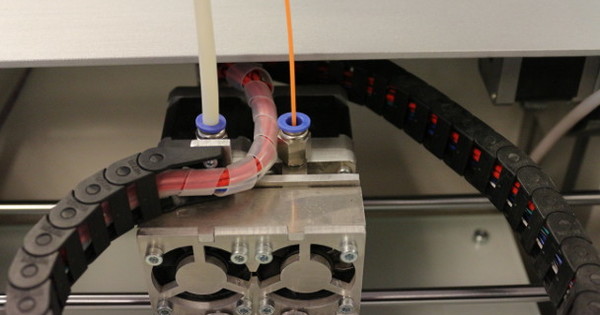Chances are you don't have a 3D printer at home, but that doesn't mean you should ignore this technique. There are many companies that can 3D print your models and you can get 3D designs from the internet. Nevertheless, it is useful to have a few facts about 3D printing at a glance.
It is a fact that 3D printing still captures the imagination. How nice is it that you can simply have designs printed on the internet as a 3D model? This can be done via an online 3D printing factory or simply at home with your own 3D printer. In this article we assume that you do not have a 3D printer yourself. You can read how to edit a 3D model, where to order a model and what the properties are of the various materials. If you still want to get started with 3D printing yourself, you can read at the end of this article what you should take into account when purchasing a 3D printer.
01 Different techniques
Actually, 3D printing is a collective term for different techniques, and it is useful to know what the differences are. Almost all technologies are additive, which means that a 3D model is built layer by layer. How these layers are applied differs per technique. Known techniques are, for example, SLS (selective laser sintering), STL (stereolithography) and FDM (fused deposit modeling). There are also subtractive techniques, where a model is cut from, for example, a piece of metal or a block of wood, but that is only possible with large commercial 3D printers.
To be able to print an object with a 3D printer, you need a digital 3D model. You can design this yourself with a 3D program, but there are also countless websites where you can find ready-made models that you can adjust to your own liking with a 3D program. Of course there are also companies that can take over the creation of a 3D model for you. That's a nice idea if you want to have a 3D model made of yourself as a newlyweds, just to name a few.

Stereolithography for the home
A stereo lithography printer for the home is available: the Formlabs Form 2. This printer does not work with filament, but with tanks with different types of chemical resin ('resin' in English). You have a Form 2 from 3800 euros, a tank with a liter of resin costs between 160 and 575 euros, depending on the type of resin.
02 Design
In order to print a 3D model, you need a 3D design. That is an image of an object, comparable to a 2D file, with the only difference that the file can be viewed from multiple sides with a 3D program. Like a 2D image, a 3D design can have different extensions. Well-known 2D extensions are jpg, png or tiff, well-known 3D file types are for example stl, dae or obj.
By far the most commonly used format is stl, so it is recommended that you search, create or edit a file in this format. Stl is supported by almost all 3D software including FreeCAD, Microsoft 3D Builder, Autodesk 3ds Max, Maya and Tinkercad.

03 Prepare for 3D printing
Okay, so download an stl file and have it printed at a company? Hoho, not so fast: you have to be sure that your 3D model can actually be printed. Many 3D files were once designed for animation, film, or computing. If a 3D object contains a thin line, a 3D printer cannot do anything with it. So you have to prepare your model for a 3D printer. You do this by giving walls a specific thickness, for example 1 or 10 millimeters. This is the only way a 3D printer knows how to print your object. It is also possible that two objects in your model overlap. You must first combine these two objects with each other, so that there are no weird cutting lines in your model. At Materialize.com here you can read all kinds of useful tips about preparing a 3D file before printing it.

04 Download models
If you want to be sure of a successful print job, you can consult websites that are specially intended for objects that can be printed with a 3D printer. A well-known site is Cults, where you will find the most diverse models. For example, click Home and you can download models for lamps, flower pots and whatnot. The models are appreciated by users of the site, so you can quickly see whether a 3D design is good or not. Some models are free to download, for other files you pay a few euros.
One site that has been around for years is Thingiverse. Here you will only find free stl files. On this site you can also read what other users think of the model and through the active community you can read many comments on models and how you can possibly improve the model.
A third option is CGTrader. You will find many art objects on this website. You have to scroll down a bit and click the button 3d printing models click; only these files are suitable for printing with a 3D printer.