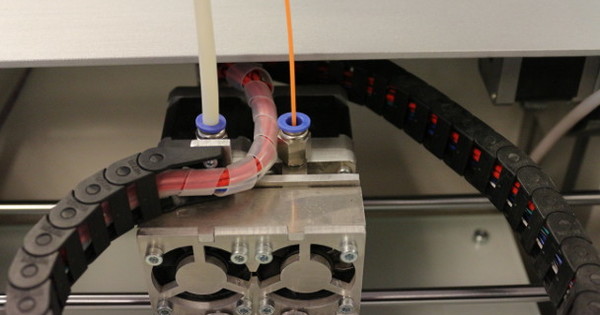Your Android smartphone or tablet usually runs like a charm, but it's still a piece of hardware, and things can go wrong with that. Even the latest Galaxy S7 or LG G5 can cause problems. We discuss five things that Android users may encounter, and of course we give the solution.
Battery
It is very annoying if your battery drains way too fast. To prevent this, you can adjust the settings of location services. Go to the settings menu and choose Location. Then select the energy saving function. Also read: 7 Ways to Secure Your Android Phone.
The screen of your device also consumes a lot of energy. Therefore, it is a good idea to reduce the screen brightness and not use the automatic brightness function.
Screen
Your touchscreen may become unresponsive. If you haven't dropped your device and it hasn't gotten wet, then it's usually just a matter of restarting your device. Turn your device off and wait a minute or two before trying to turn it back on.
User interface
If your device is full of all kinds of apps and photos, it is more likely to slow down. Try to free up space by deleting unwanted photos and apps, or transfer them to an SD card or to the cloud.
Live wallpapers can also slow down your device. Try replacing it with a regular background.
You can also try clearing your device's cache in Settings > Apps. On some devices, you can clear the entire cache in one go, or you can do it per app.
Apps and Google Play Store
If a particular app keeps crashing, it's time to check if an update is available. You can also try uninstalling and reinstalling the app.
Is it Google Play that keeps crashing, or can't download certain apps? Then there is a good chance that you are dealing with a corrupt cache. Go to Settings > Apps > All Apps > Google Play Store > Storage and clear the cache. Then reboot your device.
Still can't download apps from Google Play? Then go to Google Play on your phone, press the hamburger menu at the top left of the screen and choose the option to delete your local search history.
Connectivity and Sync
If you're having connectivity issues, it's a good idea to put your device on airplane mode for half a minute. In many cases, the problem is immediately resolved.
If you are having trouble sending text messages, you can tap the message to resend it. Doesn't this work? Then try restarting your device.
Synchronization problems can often be solved by first checking that you have an internet connection and that the service you are trying to use might be down. If not, you can try deleting and resetting the account from your device.