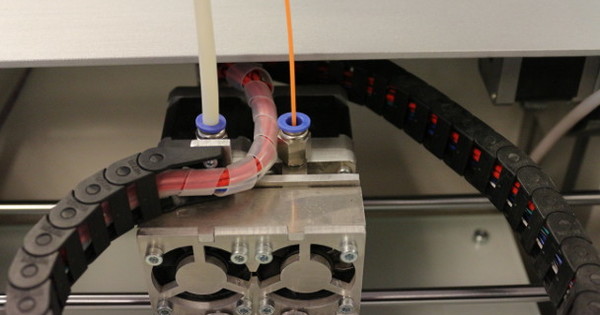To manage your iOS device from your Windows PC, you probably use iTunes. That works, but Syncios offers more flexibility than iTunes and is at least as user-friendly.
Syncios 3.0.5
Language:
English
OS:
Windows XP/Vista/7/8
Website:
www.syncios.com
7 Score 70- Pros
- Clear
- File system iOS
- Negatives
- No contacts
- Unwanted software
When installing Syncios, be careful not to inadvertently install additional software on your system. As soon as you start Syncios, the program automatically detects a connected iOS device (iPhone, iPod and iPad).
A window with two panels will then appear. At the top left you see an overview of the local media libraries on your PC. Below you will see the contents of the detected device, divided into a number of sections: Media, Photos, E-books, Apps, File System, Information and More.
Exchange
These sections will give you a good idea of what you can sync between your PC and your Apple device. Just like with iTunes, these are for example music tracks and videos. By the way, exchanging photos is a lot more convenient and smoother than with iTunes. For example, it is possible to add photo albums from here and provide them with images. In addition, Syncios can automatically convert non-compatible media files to a format suitable for iOS.
You also get hassle-free access to your device's file structure. For example, you can create new folders and immediately fill them with data. In this way, your iOS device actually serves as a kind of USB stick. In addition, if you have connected multiple devices, it is possible to exchange files between those devices via Syncios. You can also delete apps, back them up to your PC and restore them. What iTunes offers but lacks Syncios is a built-in App Store. Syncios also does not allow you to update your iOS, which is possible with iTunes.

Apps can be easily backed up and restored.
A nice addition is that you can automatically make a 'ringtone' from any music file and automatically upload it to your iPhone. Syncios should normally also be able to synchronize contacts, but unfortunately the tool did not recognize any contact on our iPad Air.
Conclusion
We prefer Syncios to using iTunes, because Syncios gives you much more freedom, and in our opinion is more manageable. Optionally, keep iTunes on your computer for the App Store and iOS updates.

A nice extra: converting music tracks into a ringtone.