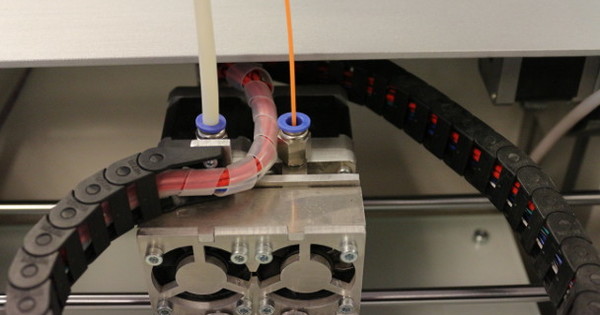Your PC used to boot much faster; now it seems like an eternity before the Windows Desktop appears. You wonder what is going on and which processes are causing that delay. BootRacer knows how to tell you in great detail and immediately lets you make a few optimizations.
BoatRacer
PriceFor free
Language
English
OS
Windows XP and above
Website
www.greatis.com/bootracer 8 Score 80
- Pros
- Clear history
- Accurate measurements
- Negatives
- What confusing interface
When a PC slows down from the starting blocks, it usually has to do with self-starting programs (autostarts) that take too much time. Well, the Windows 10 Task Manager does give an indication of which processes have an impact on the boot process, but that is not very clarifying. BootRacer is much more accurate.
Start-up time
You can easily install the program; Preferably leave all check marks at the end of the installation process. Then, when you restart your PC, BootRacer springs into action. A pop-up window appears at every boot in which you can read exactly how long the boot process took. BootRacer takes into account system initialization (including service startup) as well as desktop preparation and autostart output. By default, BootRacer runs this analysis at every Windows startup, but you can disable it if you want (via Advanced / Options / Only once). An Historybutton gives you an overview of the evolution of the successive system start times.

Clean up autostarts
As mentioned, autostarts often play a significant role in boot time and BootRacer tells you exactly how much time each autostart takes. It takes some searching to activate this option (via Advanced / Options / Startup Control, where you Enable Control and puts a check on both options).
The tool also allows you to disable unwanted autostarts: all you need to do is remove the check mark next to an offending item. Or you can delete it permanently with the Delete button. You can also adjust the boot order of the autostarts via arrow buttons.
There are still a few options available, including three speed uptools, but you have to download and install them separately.
Conclusion
BootRacer gives you an accurate picture of your successive boot processes. You will learn the exact duration as well as the impact of each component in such a start-up process. A limited boot manager function allows you to (temporarily) disable autostarts and change the boot order between them. The tool is therefore particularly useful when troubleshooting excessively long boot times.