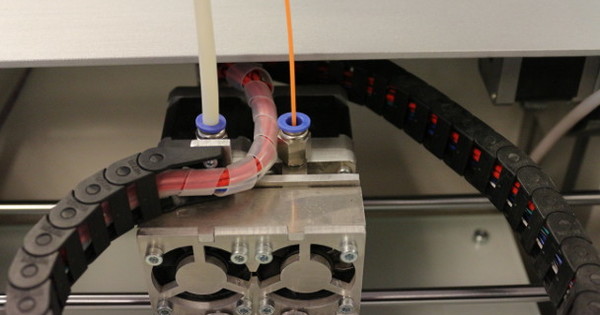You may have heard of VPN and if not, then you should definitely read on. Because even if you don't regularly download movies or music, a VPN can be important for you. We answer the ten most important questions about VPN.
What is VPN?
VPN stands for Virtual Private Network and can be seen as a private network within a larger network. This usually involves an encrypted connection between two other networks via public networks (the Internet). Think of your home network and the company network of your employer. VPN helps you to create a kind of private tunnel or pipeline between those two networks.
Why should you use VPN?
Big advantage of VPN: no snoopers. Because the connection is encrypted, someone who also has access to the same network cannot eavesdrop on your VPN connection. Think of a hotel, train, restaurant or other place with open Wi-Fi. Thanks to VPN, sniffers (eavesdroppers) do not see any useful information. Very nice if you arrange your banking or other private matters.
When should you use VPN?
Traditionally, VPN has been used in business environments to give employees anywhere in the world access to the company network. In recent months/years, VPN has also become interesting for private individuals. Especially where the government and other services are increasingly watching what you are doing on the internet. In addition, certain services cannot easily block you if you come from a certain (unwanted) country, because with a VPN service you can make it seem that you come from another (desired) country.
Am I really anonymous with VPN?
No, you are never really anonymous on the internet. Your internet provider knows who you are contacting, for example your VPN service. Your VPN service knows what you're doing, but normally doesn't keep any logs of it. Yet all it takes is someone to place a tap and you are seen. Fortunately, this is not an easy thing to do, even for a government, secret service or other malicious party.
Which VPN protocol is best to use?
The most commonly used protocols are PPTP, L2TP/IPsec and OpenVPN. Most VPN services and VPN software support these three protocols. PPTP is the least secure and is relatively easy to crack. So don't use it! The best and fastest is OpenVPN, but not every device supports it. If you can't get OpenVPN to work, choose L2TP/IPsec.

At home or outside?
Do you especially want to prevent that no one can see your internet use when you are on the road? Then you can easily set up a VPN connection to your home network. This can be done via your router or NAS, or via a computer at home that you always leave on. With this, all internet traffic on your smartphone runs via your internet connection at home and you can safely go ahead on public WiFi networks. Make sure you have a fast internet connection at home, preferably via cable or fiber optic. If you also want to prevent people from knowing what you are doing online at home, use a VPN service.
A paid or free VPN?
Free VPN services have limitations on speed, amount of data, number of connections or a combination of these. If you only want to securely check your e-mail on your smartphone or tablet when you are not at home, TunnelBear offers, for example, a free subscription that allows you to use 500 megabytes per month. If you want more, you have to pay.
What are the best VPN services?
We did a comparative test last year, where Expressvpn came out on top. However, the performance of and differences between VPN services are very variable. This is also very dependent on the location, the speed of the internet connection that is used and the computing power of the equipment used. In addition, it is difficult to find out whether the VPN services do not pass on private data. We also have good experiences with VyprVPN, Private Internet Access (PIA) and NordVPN.
What about my speed?
If you use VPN, it will always be at the expense of your speed. Your request for a certain web page or other internet information no longer goes directly to that web server, but first to the server of your VPN service, then to that web server, back to your VPN service and then back to you. And that goes on continuously. If you have a fast cable or fiber optic connection, you will hardly notice it. In addition, you have the extra computing power that the encryption requires. Not a problem for a thick PC, but you will notice it on some mobile devices. If you are a gamer, a low ping is very important and the extra intermediate steps of a VPN service are not conducive to that. In all cases: first test whether the VPN service is fast enough for you. Many services offer sample packs.
Optionally, you can use the tool below to test your current internet speed:
Are there alternatives to VPN?
Common alternatives to VPN are Tor and an anonymous proxy. The latter is used to be able to watch region-specific content from, for example, Netflix, Hulu, BBC iPlayer and Uitzender Missed in a different place. Many anonymous proxies just don't do anything for your privacy, in fact, they share this data with others. With Tor, a network on which you can surf anonymously, your privacy is in principle well organized, but here too there are sometimes 'infiltrators' and the speed is often a weak point.
Get started with VPN yourself
VPN obviously has more to offer than providing security on public networks and redirecting your internet traffic. In this article we gave some insight into the advantages of a VPN, but if you want to know more, you can take this free course from Tech Academy.