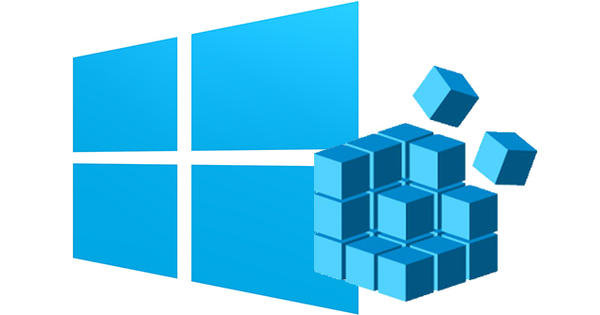An iPad has a fixed amount of storage space. It is of course possible that you have purchased an iPad and afterwards come to the conclusion that it does not offer enough space. Especially when traveling, the 16GB of the smallest version can be too little to provide you with films for the entire journey. Officially there is no possibility to expand the storage space, but you can still take more films and photos via a detour.
This can be done by using the iPad Camera Connection Kit. This kit is intended for photographers and offers the possibility to transfer photos from an SD card to the iPad. In addition, it is also possible to connect the camera directly to the iPad via a USB cable. In addition to photos, you can also import videos this way. This only applies to the video formats that the iPad supports by default. These are H264 and MPEG-4 videos in .m4v, .mp4 and .mov formats.
USB sticks
The Camera Connection Kit also accepts some USB sticks. Unfortunately, this does not apply to every USB stick, as the iPad's dock connector only supplies a small amount of power. For some USB sticks, the amount of power is simply too low. During a test with a handful of USB sticks, only one USB stick was found to be suitable for the iPad Camera Connection Kit. This concerns the Dane-Elec zMate Pearl 16 GB. There are probably many more USB sticks that are suitable, but we can't say for sure which one.
With SD cards, cards of up to 32GB can be used. By converting video files into the formats supported by the iPad, you can copy them to the iPad. This allows you to significantly expand the amount of data you can take with you. On both the SD card and the USB stick you need to create a folder called 'DCIM'. This makes the iPad think that you are trying to load a camera or SD card from a camera, since this folder is also created by most still cameras.
As soon as you connect a USB stick or SD card to the iPad via the Camera Connection Kit, you will see an extra tab in the native Photos app on the iPad. From here you can copy the files to the internal storage space of the iPad. An important detail to pay attention to when copying movies to the SD card or USB stick is that the file name of the videos must be exactly eight characters long. Files with a longer or shorter file name are not recognized and therefore not displayed. Copying the files to the internal storage space of the iPad is relatively fast. A two GB file is transferred in a few minutes.
The tab in the native Photos app where the files are shown
Cons
Unfortunately, it is not possible to copy files from the iPad to an SD card. To make space on the iPad you will have to delete files. In addition, the imported files automatically end up in the photo app and you cannot specify where you want to copy them. Because of this, you can only view the files with the Photos app, which is why only standard supported formats are accepted. Another major drawback is that you don't get to see the file name of the videos. So if you copy a large amount of videos at the same time, it is quite possible that you lose the overview and cannot find videos quickly.
The solution is of course not ideal since you cannot view the videos immediately and will first have to transfer them to the internal memory of the iPad. The solution does, however, offer you the opportunity to take a significantly larger amount of data with you and put it on the iPad at a relatively low price. The iPad Camera Connection Kit is available for 29 euros. A 32 GB SD card is available from about seventy euros, while a 16 GB USB stick sells for about twenty euros.
Not supported by Apple
By the way, pay attention! This method is not supported by Apple, so it is absolutely not certain that you can continue to use this method in the future. It is therefore possible that from iOS 4.3 you can no longer connect USB sticks to your iPad via the iPad Camera Connection Kit.