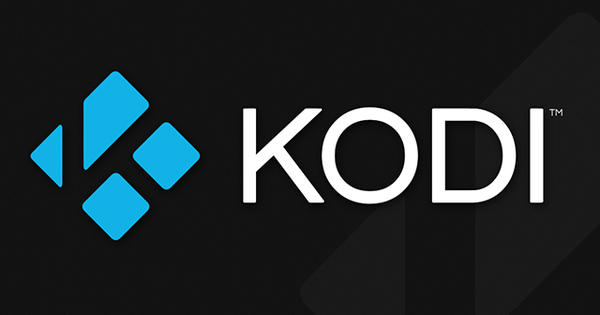For many, a map is still a necessity to get from A to B. The free MapHub platform, currently available in beta, allows you to create countless maps. For example, with your own routes that consist of multiple locations (useful for planning a trip), or a map with certain hotspots. You can also easily share them.
Step 1: Types of Cards
To use MapHub you must first register. The reason for this is that you can save the cards for later use. To establish a route, enter the location where you want the marker to start in the search box at the top left. You will get the best result if you enter the street name and place of residence. Just click on the tab Base map on the right, you can choose from many different types of cards. Are you going for a classic map, an OpenCycleMap map, a satellite map with street names, or do you want to organize a treasure hunt and choose a pirate map?
Step 2: Markers
With the menu on the left you can place pins in several places, with which you can create a route or define a zone. You can also adjust the color of those pins or routes and you can add icons to see the different locations at a glance. You can add text via the right bar in the tab Info. You will see this information in a pop-up window above the pinned location. To accurately determine a location, you can even enter the latitude and longitude. You can easily find these coordinates via Google Maps.

Step 3: Download or Share
You can later adjust and move the routes you create with the puzzle piece icon. When you are satisfied with your card, click on Save. You can keep the card private or public and with Share you can download your map in kml, gpx, geojson or jpg. You will also receive a link and embed code to publish the map on your blog or website.