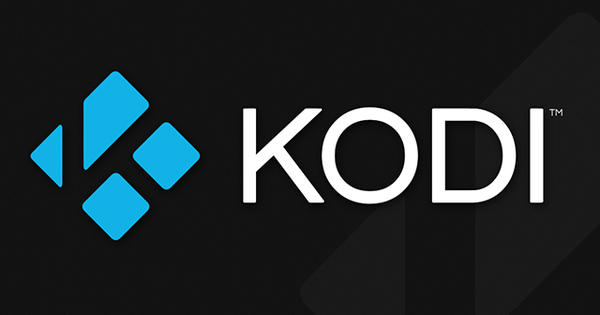You really don't always have to put multiroom speakers in several different rooms. You can also set up one room with multiple multi-room speakers. This way you can fill the entire room with music, without having to pull cables. Normally, each speaker plays the same audio, but with some brands you can use two speakers to reproduce a stereo image. Here we explain how to do that with two Sonos One speakers.
Setting up a stereo pair is only possible with two identical Sonos speakers. You can pair the Sonos One with, for example, the Sonos Play:5, but then a stereo image is not possible.
Installing your first Sonos One
To get started, connect a Sonos One speaker to your home network. You can do this simply by plugging in the power cord and downloading the Sonos app from the App Store or Google Play Store. The app guides you through the process of connecting the speaker to the home network. You can do this wirelessly, but also via an Ethernet cable to your router. Finally, you select in which room the speaker is located, after which you can connect different streaming services with the Sonos app.
After you have installed the first Sonos One, connect the other speaker to the mains. It is best to place this speaker about 3 meters away from the first speaker, so that the stereo image becomes really noticeable the moment you sit in front of the speakers. In the app you indicate that you want to add a new speaker to the system. The app automatically detects the new Sonos One, and will then ask you how you want to use the speakers. Select here the option Stereo pair (left/right) in an existing room.



The app tells you to place the speakers in the same room – which you should have already done – and press the button on the back of the Sonos One. You will then hear the sound of a clock, which you also heard when you installed the first Sonos One. The new Sonos One automatically takes over the settings of the speaker you placed earlier, so that you can enjoy the stereo image of the speakers almost immediately. The two speakers appear in the app under the name of the room you assigned them.
Double enjoyment
If you place the speakers opposite a chair or sofa, you can now enjoy a stereo image without having to run cables. When you place the speakers in the far corners of the room to fill the entire room with music, it may be more convenient to switch to mono playback. In that case, you can easily unpair the stereo pair via the app. When resetting the Sonos One, you indicate that you are going to use the speaker in a new room, after which you link the two rooms for a synchronous playback of your music.