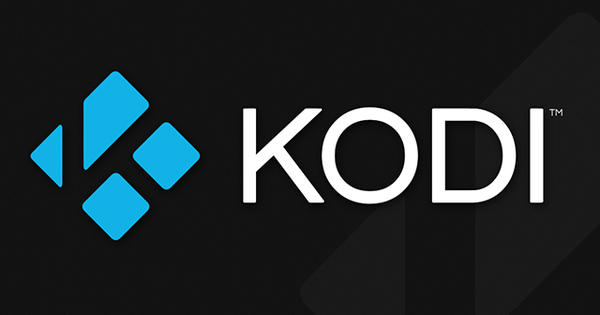Do the names Norton Ghost and Norton Commander mean anything to you? Then you have probably been using your computer for quite some time and Far Manager certainly deserves your attention. It is a powerful file manager that you can control via keys and that embraces a nice collection of plug-ins.
Far Manager
PriceFor free
Language
English
OS
Windows 32 and 64 bit (also portable)
Website
www.farmanager.com 8 Score 80
- Pros
- Extensible via plugins
- Quick key operation
- Well adaptable
- Negatives
- Takes some getting used to
If using the command line doesn't scare you and you often find the Explorer a bit cumbersome or limited, get acquainted with the still well-developed Far Manager (file & archive manager). You end up in a text console with graphical allures and – Microsoft could learn something from that – with a double navigation window. At the bottom you will find a command line as well as a row of function keys. We already tell you that with F9 you will see a menu that opens the way to numerous options.
Basic Features
The open source program Far Manager may be text-based, but the interface still looks quite user-friendly. The fact that mouse control is supported - so you can move files from one panel to another - and that the context menu opens the familiar File Explorer menu is to blame. Not that you will often use this context menu after getting used to it. Far Manager includes its own file viewer, text files can be edited via a built-in editor and an extensive menu provides just about everything you need. Here you will find options such as Add to Archive and Extract files and all you have to do is select the file view you want.

Plugins
If you're still missing something, you don't have to look far. Far Manager is willingly expanded with a host of useful plug-ins. From spell checking to network and security tools and macro functionality, you'll find it all here and more. Additional information about installing plug-ins can be found here.
Conclusion
Far Manager is a very flexible and powerful file and archive manager, mainly thanks to its extensive options and an impressive number of plugins. Since it is a text-based console that prefers to be operated via the keyboard, the more advanced user will especially feel attracted to it.