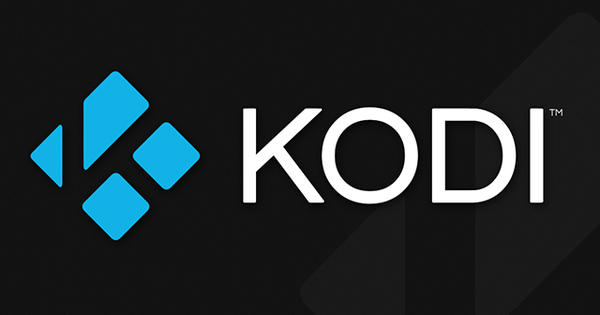Powerful laptops no longer have to be thick and heavy. Asus' ZenBook Flip 15 is an attractive and thin laptop with a powerful Core i7 processor and an Nvidia GTX 1050 graphics card.
Asus ZenBook Flip 15 UX562FD
Price € 1499,-Processor Intel Core i5-8265U (tested with Intel Core i7-8565U)
Memory 16 GB (tested with 12 GB)
Graphic NVIDIA GeForce GTX 1050 Max-Q 2GB
Display 15.6 inch IPS touchscreen (1920 x 1080 pixels)
Storage 512 GB SSD (tested with 256 GB SSD)
Operating system Windows 10 Home (64-bit)
Format 22.6 x 35.7 x 2.1 cm
Weight 1.9 kilos
Battery 86 Wh
Connectivity USB-C (USB 3.1 Geb 1), USB 3.0, HDMI, SD card reader, 3.5mm headset jack
wireless 802.11 a/b/g/n/ac, bluetooth 5.0
webcam HD Face Recognition Camera, Full HD Rear Camera
Website www.asus.com 8 Score 80
- Pros
- Good performances
- Thin and light
- Long battery life
- Negatives
- Do not charge via usb-c
- Screen brightness
- Relatively expensive
The Asus ZenBook Flip 15 UX562FD is a beautiful appearance. The laptop is made of dark gray aluminum and appears quite sturdy. Although the ZenBook Flip 15 is quite thin for a 15-inch laptop, the laptop contains enough connections. On the left is a usb2.0 port and a card reader, while the right contains a usb-c port, us3.0 port, hdmi and a 3.5mm headset jack. Unfortunately, the usb-c port is of the usb 3.1 Gen 1 or usb 3.0 type. Thunderbolt 3 or the faster Gen 2 variant of USB 3.1 are not supported. Charging or connecting a screen via USB-C is also not possible.

Variants
The ZenBook Flip 15 UX562FD is available in different variants. The exact configuration of the model that Asus sent us is not for sale in the Netherlands. The configuration we got from ASUS combines an Intel Core i7-8565U with 12 gigabytes of RAM, a 256 GB SSD and a full-HD screen. In the Netherlands, the full HD screen is combined with a Core i5 processor, while the variant with a Core i7 has a 4k screen. Furthermore, the variants that are for sale have 16 gigabytes of RAM and a 512 GB SSD. All variants, including our test model, are equipped with an Nvidia GeForce GTX 1050. The Nvidia Geforce GTX 1050 used is a Max-Q variant. These are special variants of Nvidia's graphics cards that perform slightly less than the regular versions. As a result, the energy consumption is less, so that less heat is generated and thinner laptops with a decent graphical power are possible.
Performance
The combination of a powerful quad-core processor, an SSD and a decent graphics card make the ZenBook 15 Flip a laptop that performs well. In PCMark 10 Extended, the laptop scores 4334 points, an excellent score. The m.2-ssd appears to be a SATA variant, but that is not a bad thing. In practice, the added value of an nvme SSD for most tasks is limited. You can use the ZenBook Flip 15 due to its graphics card to play in Full HD. Full HD is immediately the maximum achievable, because with a GeForce GTX 1050 you will have to reduce the level of detail in games. So you will also have to play in full HD on a variant with a 4k screen. For normal work, you use the integrated GPU in the processor. This gives the ZenBook a remarkably good working time. The laptop is therefore equipped with a hefty 86 Wh battery with which we could work no less than 11 hours during normal office work and with full screen brightness. It is nice that the cooling does its work almost inaudibly during normal work.

Flip screen
The ZenBook Flip 15 is available with a full HD or 4k touchscreen. Our test sample is equipped with a full-HD touchscreen. The screen uses IPS technology, so the viewing angles are fine. It is also nice that the screen edges are minimal. The maximum brightness is unfortunately not very high, something that is especially disadvantageous if you want to use the Flip 15 as a tablet. We expect a better screen on a laptop with the price of the ZenBook Flip 15 that can be used as a tablet. Flipping the screen is smooth and you can use it as a tablet. You do have a pretty hefty and heavy tablet in your hands, so we see this more as an extra than a really useful option. You can set up the Flip 15 as a tent, something that is useful, for example, if you want to watch a movie when there is little space available.
Keyboard and touchpad
The keyboard has flat keys with enough travel. However, the attack is a bit cowardly. The numeric keypad is a handy addition for office work. As expected, the keyboard is backlit, in this case in three brightness levels. The spacious touchpad is a precision touchpad with support for all gestures in Windows and works great. It is striking that, in addition to above the screen, there is also a camera placed next to the keyboard. You can't do much with this in laptop mode, the image has a weird angle and is upside down. The camera is intended for when you use the laptop as a tablet. Just like a normal tablet, your tablet has a camera on the back. Funny, but the image from both cameras is not good and we can't imagine that you will use the hefty Flip 15 to photograph. The camera above the screen is suitable for facial recognition, so you can log in without a password.

Conclusion
The Asus ZenBook Flip 15 is a powerful notebook in a relatively slim package that can also be used as a large tablet. Despite the thin housing, Asus has incorporated a quad-core processor and an Nvidia GeForce GTX 1050, so that the laptop can be used for almost all activities and gaming. A notable plus is the spacious battery that gives the ZenBook Flip 15 a long working time, so you can effortlessly work all day without having to recharge it. A downside is that the screen has a low maximum brightness and that the usb-c port is only type 1 and does not support charging or video. The variant that we tested is not for sale, but a comparable variant with a full HD screen, a slightly slower Core i5 processor, 16 gigabytes of ram and a larger SSD costs 1499 euros. That is already at the price, if you want a Core i7 processor, as in our test model, then a 4k screen is automatically added and you pay 1799 euros.