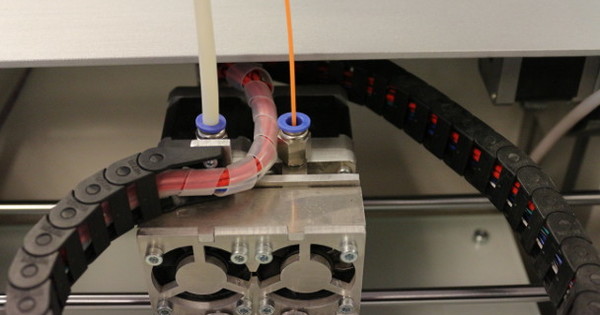The Playlist is JBL's first wireless speaker. The originally American company has been making wireless speakers in the form of Bluetooth speakers for some time, but the JBL Playlist is the first speaker with a built-in Chromecast. Is the JBL Playlist really at home in all markets?
JBL Playlist
Price €179 eurosConnections Chromecast, bluetooth 4.2, headphone jack
Speakers 2 x 57mm woofers
Frequency range 60Hz – 20kHz
Dimensions 316mm x 147mm x 131mm
Weight 1120grams
Assets 2 x 15 Watt
Website www.jbl.nl 8 Score 80
- Pros
- Connections
- Sound
- Negatives
- Housing material
Design
The JBL Playlist has a pretty defining look. The speaker looks a bit like a rugby ball due to its size and shape and in some colors the JBL Playlist looks a bit childish. The fact that the fabric grill covers the entire front makes the front view of the speaker nice and tight. The rest of the housing is made of hard plastic and there are rubber feet on the bottom so that the speaker remains stable.

The open back is striking, so that the woofer has plenty of space. This makes the speaker seem a bit vulnerable, but it certainly promises a lot in terms of low tones. What is important to know is that the power cable is quite short. With just over a meter of cable, you're forced to place the JBL Playlist close to a power outlet. Fortunately, the 2.5A 250V cable is not attached to the speaker, so you can always replace it with a longer one.
On the top you will find all the buttons you need. The power button, volume buttons, play/pause and a button to switch to bluetooth. The buttons don't protrude, but are illuminated, so you don't have to search long. Under the JBL logo, a Wi-Fi logo appears towards us, with which JBL already advertises the special feature of the speaker.

to install
After you turn on the Playlist, you can play music in three ways. Via a regular headphone input, using bluetooth and via the built-in Chromecast. To use the Chromecast, you must first connect the speaker to your home network. You do this via the Google Home app, where you will automatically see the JBL Playlist appear when you add a new device. The app guides you through the process and in no time the built-in Chromecast is connected to your home network.

Stream
You can now use all apps that support Chromecast to send music to the speaker via the home network. Spotify users will notice that the JBL Playlist also immediately appears in the list of Spotify Connect devices. Incidentally, it is not possible to switch between Spotify Connect and Google Cast in Spotify. Although it does not matter in terms of sound quality in the case of Spotify, there is an essential difference between Spotify Connect and Google Cast. Users of services such as TIDAL and Pandora can also simply send the music to the JBL Playlist using Google Cast.
Thanks to the Chromecast, it is also possible to connect the JBL Playlist with other speakers with Chromecast and separate Chromecast Audio devices that you can connect to regular speakers. You can link and group different Chromecast devices in the Google Home app. You will immediately see these groups in apps such as Spotify in the list of available devices. Because you can only connect speakers via the Chromecast, you will only be able to provide the group with sound using Google Cast. Services like Spotify Connect cannot detect this group.

Sound
The JBL Playlist has the sound image we are used to from JBL: big with a big bass. The 2.0 speaker also has a wide soundstage and the bass present allows you to fill an average living room with a full sound. Some details from the midrange are lost, but it can differ per genre and user how bad this is. The sound of the JBL Playlist is very present, so that the speaker is quickly too loud in rooms where conversations are also being held.
For the same reason, for parties with mainly electronic music, a JBL Playlist is enough to provide a large group with good sound. In combination with another JBL Playlist or another speaker, the party is quickly complete. The subwoofer at the back of the speaker goes wild and if you place the speaker with its back towards the wall, the neighbors can quickly enjoy the bass line. The JBL Playlist has a power of 20 Watt in its front-end speaker, but sounds (partly due to the subwoofer present) more present than many other speakers with the same number or even more Watt.
Conclusion
With the arrival of the affordable Chromecast Audio, it was only a matter of time before manufacturers started competing with the well-known and often expensive multi-room systems. If you don't want to spend a fortune on a multi-room system, it's definitely worth keeping an eye on the market around Chromecast speakers. JBL certainly doesn't miss the point with the Playlist. The sound is so good that the speaker would already be worth its selling price without built-in Chromecast and the audio port and the presence of bluetooth are also nice features.
Do you not like the design of the JBL Playlist and are you still looking for a speaker with a lot of sound with which you can use your favorite streaming service completely wirelessly? Then the JBL Playlist is definitely worth it.