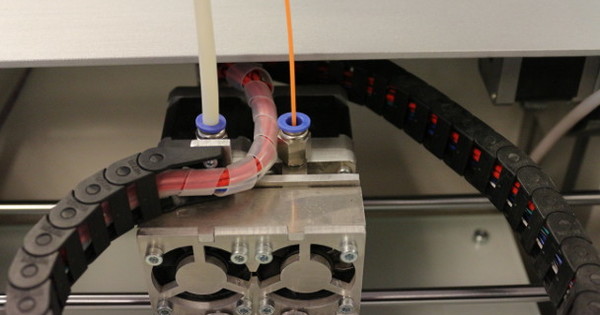Microsoft has provided Windows with various gadgets with which the company claims to collect anonymous user data. Don't feel like such Big Brother practices? The Spybot Anti-Beacon tool instantly disables all of Windows' dubious tracking features.
Spybot Anti Beacon 1.5
Price
For free
Language
English
OS
Windows 7/8/10
Website
www.safer-networking.org 7 Score 70
- Pros
- Turn off tracking features
- Easy in use
- portable version
- Negatives
- No backup warning
Since the introduction of Windows 7, Microsoft's operating system has collected quite a bit of user data. Under the hood, there is all kinds of tracking software active, with Microsoft regularly adding new tracking functions via Windows Update. According to the American software company, this mainly concerns diagnostic data about the operation of the operating system. With this information, Microsoft tries to improve its products. It is annoying that you as a user do not have the option to stop the data collection in the settings. This requires tools like this one from Spybot. Also read: This is how you tighten the privacy settings of Windows 10.
Turn off tracking features
If you want to use Spybot Anti-Beacon, you can choose from two options. In addition to an installation version, there is also a mobile edition available. The latter option is useful, for example, for use from a USB stick. After installation, an overview will appear with which tracking functions you can block. This concerns, for example, various telemetry services with which Microsoft collects data. You also prevent apps from using your advertising ID to serve personalized advertisements. click on Immunize to block all tracking functions. Once all the bars are green, you will no longer be bothered by prying eyes. Through Undo you can undo this action.

Registry Adjustments
In the background, Spybot Anti-Beacon makes quite a few registry changes. Just click on showoptions to see which registry keys have been modified. Strangely enough, the program does not warn its users about creating a backup anywhere. Registry changes always involve risks. You can also check and uncheck specific tracking functions. Also take the tab Optional for a while. Here you can prevent even more Big Brother practices, including Cortana, OneDrive, and Bing collections, if you wish. Next to the desired options, click on Apply. Keep in mind that certain parts will no longer work.
Conclusion
Spybot Anti-Beacon is a great solution for quickly keeping all of Windows' tracking features in check. However, the program lacks the necessary information. For example, it is not immediately clear that the tool performs registry changes and what the risks are. Fortunately, you can easily undo all adjustments, if the system unexpectedly encounters problems.