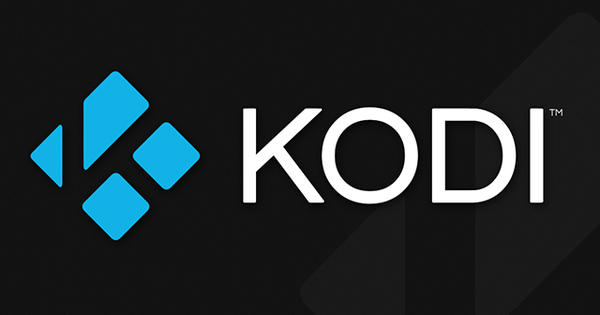Today, televisions are standard equipped with three or more HDMI ports. More than enough for most people to connect all their equipment. But what if, like me, three HDMI ports are not enough?
There are two common options that you can choose from: 1 - connect an HDMI switch, 2 - connect a wireless HDMI receiver. Let's first look at the most obvious solution, a so-called HDMI hub.
HDMI Switch
An HDMI switch is a box that you connect to one of your HDMI ports. Such a hub itself has several HDMI ports (usually three to five), so you can switch between multiple devices on one HDMI connection. Indeed, about the same as the scart switch of the past.
In contrast to a scart switch, when purchasing an HDMI switch you can choose boxes with power supply (active), or systems that function without mains power (passive). The latter sounds attractive, of course, but because HDMI is a complex and fairly heavy technology, I advise you to opt for a switch with power supply.

HDMI switches come in many shapes and sizes.
An HDMI switch usually has a button to switch sources or a remote control is included. Handy is an HDMI switch that automatically changes source. The switch will then automatically switch to the device you last turned on. If that doesn't go well, you can of course choose a source yourself. An automatic HDMI switch is usually no more expensive than a manual model.
wireless hdmi
If, for whatever reason, you don't want to attach an HDMI switch to your TV, there is another alternative: whdi. It's not my preference, but it's practical. A device such as the Linkcast, for example, uses the so-called whdi technology, which can send an HDMI signal wirelessly. Push the wireless transmitter into the HDMI and USB ports of the source device (Blu-ray player, game console) and connect the main switch to one of the HDMI ports on your TV.

Atlona's Linkcast is a wireless HDMI switch.
Linkcast's module can connect up to five HDMI devices. Handy if you want to limit the number of cables. You do have to take into account a slight loss of quality (especially when playing games) and the signal is also susceptible to interference.