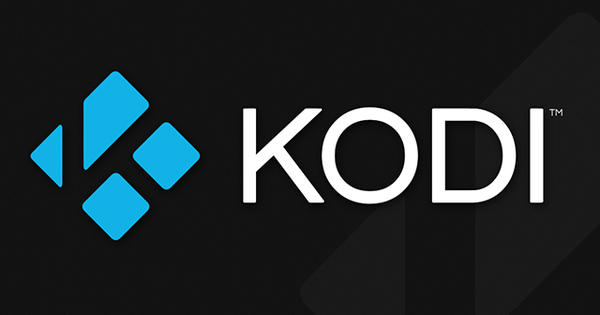Now that Microsoft has brought back the Start button in Windows 8.1, shutting down Windows just got a little easier. Still, it remains cumbersome to navigate with your mouse to a menu to close Windows. It should be faster, and it can.
Antique key combination
There is a key combination that allows you to shut down Windows without any problems. It's the same key combination that lets you close applications when they stop responding, namely: Alt + F4.
In the time of Windows 95, when Windows crashed much more often than today, that key combination was very popular and known to almost everyone. Windows 8.1 is often complained about, but anyone who has ever worked with Windows 95 knows that the operating system runs like a charm compared to the experience of the past or even the experience of XP.
Shut Down Windows
As a result, not everyone knows anymore that you can use Alt + F4 not only when the computer or an application is hanging, but also just to close Windows. When you use the key combination, a menu will appear offering you various options (shut down, standby, etc.). Press Enter, then the default option is chosen, which is exit. So when you press very quickly Alt + F4 and then on to block, your computer shut down before you could even reach the right button with your mouse.
In addition to the key combination, you can also create a shortcut that lets you close Windows with one click. You can read here how to do that.

Windows 8 can be closed with an ancient key combination, namely Alt + F4.