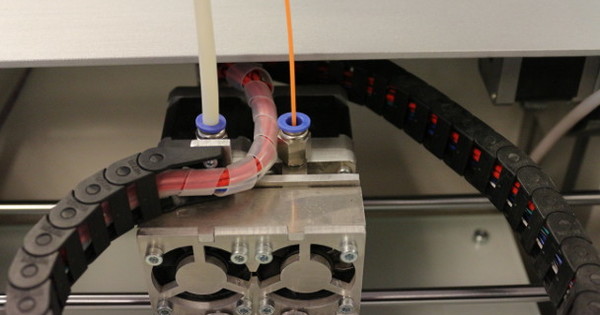Many people have multiple Google accounts in use. For example, to read mail, you have to switch accounts every time, and that repeated logging in and out is quite cumbersome. It's also not necessary at all, as you can quickly jump back and forth between up to three usernames after logging in once.
First, go to www.google.com/accounts and sign in with the account that matters most to you. This will be the default account. Under the heading Personal settings, click on Change under Multiple sign-in. Because there are some snags, Google wants you to indicate with checks that you understand the possibilities and limitations. So here you need to check both the Enabled radio button and the four check marks in the box and then click Save . You only need to do this once.

Google apparently wants you to understand what you are turning on.
As soon as you visit a suitable Google service, such as Google Mail, Calendar or Reader, you will see a triangle behind your username (top right of the window), as a sign that multiple sign-in is active. To switch, just click on your username and choose another copy from the list. You must use Sign in to another account once for each account. Multiple sign-in is automatically enabled for that account if needed. Services that do not support this functionality will use your default account.