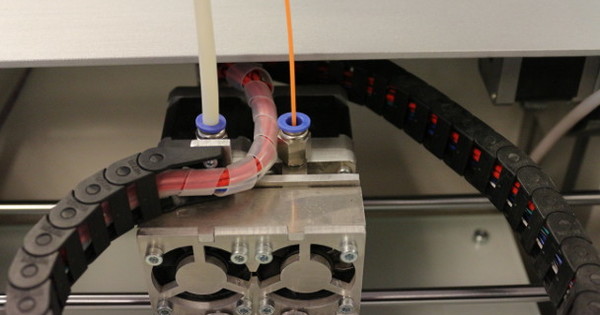If you just need more storage space, there are plenty of alternatives to purchasing a NAS. However, if you want to store more than just files, the NAS is extra interesting. The NAS is a wonderfully versatile device and perhaps the last bastion of the computer hobbyist. We'll tell you more about which NAS applications and extra functions are fun and useful at home in this article.
 Fenophoto - You still managed to get your photos December 26, 2020 15:12
Fenophoto - You still managed to get your photos December 26, 2020 15:12  These are the most used passwords of 2020 December 26, 2020 09:12
These are the most used passwords of 2020 December 26, 2020 09:12  The most popular Google keywords in the Netherlands in 2020 December 25, 2020 15:12
The most popular Google keywords in the Netherlands in 2020 December 25, 2020 15:12
The quality of a NAS is measured by its hardware and operating system, but also increasingly the extra functions that you can install on the NAS. The range of these apps and packages is certainly huge at the major nas brands, also because in addition to the nas manufacturer itself, others also offer such extensions. The wide choice and the ease with which you install or remove such a package means that you can experiment very freely until you have exactly the packages that you use and find useful. Also read: What exactly can you do with a NAS?
01. Working with apps
Installing an extension on a NAS is just like installing an app on the smartphone, via an app store in the operating system of the NAS. At Synology this is the Package Center, at QNAP appCenter, at Asustor appCentral and at Western Digital just apps. To install apps, you must first log in to the NAS with an admin account. Just like on the smartphone, the apps on a NAS also need to be updated regularly. You will then receive a notification when logging in that there are updates, but you can do it like with Synology via Package Center / Settings / Automatic Updates also be done automatically. Removing an extension is often also done via the app store. Select the app and click in the menu remove.

Domoticz on the nas
02. Nas as a home automation system
More and more equipment and switches in the house are 'smart' and can be operated with an app on the smartphone. However, all those smart devices only become really valuable if you bring them together in one home automation system, because then you can combine the output of the different sensors. For example, having the click-on-click-off switch switch on the lamp when the motion sensor detects a change. Home automation manufacturers know this too and almost all offer such an overarching system. Unfortunately, these are always systems for their own stuff and you cannot hang products from other brands under them. If you want to avoid becoming completely dependent on one supplier in this way, Domoticz is a good alternative. This is a free open source home automation software platform that you can install on Windows, Max, Linux, Raspberry Pi, or on a NAS.

03. Domoticz on Synology and Asustor
If you want to run Domoticz on a NAS, you are currently limited to the Asustor and Synology brands. In addition, a Freenas environment is also supported. Asustor offers the Domoticz package directly in the app store, ready to install. Not Synology, for that an alternative source for installable packages must be added via Package Center / Settings / Package Sources / Add. There is a Domoticz package on the well-known website www.synocommunity.com, but it is outdated at the time of writing. Therefore, first open the web browser and go to www.jadahl.com. Click the most recent at the bottom of the page at Download stableversion for the version of DSM on your nas. Then click on the Synology model on the next page and copy the url in the red bar. Switch to the Synology again and paste the url in the box Location and click OK. Close the settings and click in the PackageCenter on Community. Here is now the domoticz package from jadahl.com.

04. Additional Hardware
The advantage of the Jadahl version is that it also immediately installs the required OpenZwave driver. This is necessary for the nas to communicate with the home automation hardware via the Z-wave protocol. This still requires a Z-wave compatible transceiver such as the Aeotec Z-Stick Gen5 from Aeon Labs, but other RFXcom or RFLink hardware is also supported. It is important that the transceiver can be connected to the NAS via USB. The cheapest of these options costs around 50 Euro, the other modules are slightly above 100 Euro.

Z-Wave, ZigBee, KAKU
Most home automation products communicate with each other wirelessly, but not via the WiFi network. Wi-Fi consumes too much energy and is therefore unsuitable for home automation products that often have to work for years on one small battery. Home automation devices communicate via an energy-efficient protocol, namely via KAKU, Z-Wave or ZigBee. ZigBee is perhaps the most advanced of these, but also the most complex. Z-Wave is simpler, but with bi-directional communication (i.e. sending and receiving) and the encryption of messages, it is more advanced than KAKU. Z-Wave is therefore the most chosen protocol.

05. Start Domoticz
After installation, Domoticz is directly on the desktop at Asustor, and Synology places it in the main menu. click on domoticz and the nas opens a new web page, the web interface of Domoticz on the nas. If you prefer to use Domoticz on a smartphone or tablet, that's also possible. Then open the url of the Domoticz page on the smartphone or tablet. Domoticz's HTML5 interface adapts seamlessly to the device on which it is opened.
 Fenophoto - You still managed to get your photos December 26, 2020 15:12
Fenophoto - You still managed to get your photos December 26, 2020 15:12  These are the most used passwords of 2020 December 26, 2020 09:12
These are the most used passwords of 2020 December 26, 2020 09:12  The most popular Google keywords in the Netherlands in 2020 December 25, 2020 15:12
The most popular Google keywords in the Netherlands in 2020 December 25, 2020 15:12