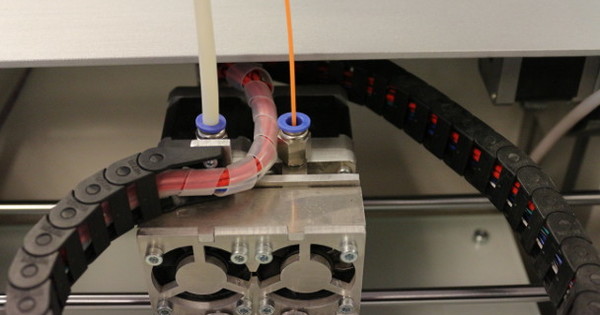In this age of ransomware, it is not a bad idea to make regular backups. It is very useful to make those backups in the cloud, so that they are safe there in the event of an attack. Google has now made the latter a step easier with the release of Google Drive Backup and Sync.
Google Drive backup and sync
Price For freeLanguage Dutch
OS Windows XP/Vista/7/8/10
8 Score 80
- Pros
- Very user-friendly
- Intertwined with your existing Google account
- Continuous backups, no worries
- Negatives
- Cloud storage price
The idea behind Backup and Sync is that there is some sort of combination between cloud synchronization and backup. Google wants to make that process easier and more user-friendly with this program. You will notice this immediately at startup, you only have to log in, define the source folders and then indicate how you want to upload them.

Google Photos
Backups are roughly divided into two categories by this program: Google Drive and Google Photos. Files you upload to Google Drive will of course depend on the amount of space you have left in your account. However, you can make a choice with photos and videos. If you upload them in full quality, this will also be deducted from your Google account space. However, if you choose to scale the quality down a bit, so for example no 4K video but 1080p, this will not take up your space and you have (for now) unlimited storage capacity for your photos and videos. That's definitely interesting, because it's these files that often take up the most space.
Storage capacity
As user-friendly as the interface is, the problem with this form of backup is the price tag Google places on storage capacity. Almost immediately with your first backup, you'll probably find that you don't have enough space to back up to the cloud. Then you have to buy extra space, and that is not cheap. For 1.99 per month you get 100 GB, but you probably can't do much with that. Then you jump to 1 TB for 9.99 per month. For many people, however, even that isn't enough (especially when it comes to all the videos and photos on your hard drive that you want in full resolution) and then 99.99 for 10 TB per month is quite spicy.

Conclusion
With Backup and Sync, Google definitely delivers an easy-to-use package. Within three clicks you have configured your backup (which is partly cheating of course, as you can skip the steps of creating an account as you probably already have an account). The problem, however, lies in the price tag. For a little storage you pay a tenner, and that while there are also storage services that offer you unlimited space for half the price.