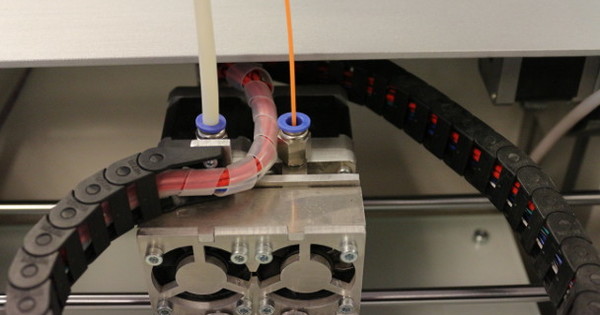Since the development of the cloud, more and more players can be found on the field. Google, Apple and Microsoft quickly benefited, but many smaller parties have also set up a service. We list the best services for you that are less known, but certainly no less good.
MediaFire
MediaFire is a cloud service that is available over the web and PC, but also has a mobile app for Android smartphones and iPhones. Without having to pay for it, you get up to 50 gigabytes of storage capacity. Whatever you use the program on, you can share files directly via all kinds of other media such as Google+, Facebook and Twitter. MediaFire is also a useful medium if you need to collaborate. You can determine who has access to the account, what its options are and whether you want the other person to be able to make changes to documents.
copy.com
With Copy you get 15 GB storage capacity. All you have to do is register yourself. A separate folder will be created on your computer where you can store files. Any other device you downloaded the program to will have access to those saved files. You can also access this by visiting copy.com. The service can be used on any device and files can be shared with others.

With Copy you immediately receive 15 GB of storage space for your own use.
MEGA
MEGA is a cloud service that offers by far the most free storage of all cloud services. You have free access to 50 GB storage capacity. Unfortunately, this does come with a caveat, because the service is not as reliable as other services. Files can't always be opened directly from your app, and downloading files regularly causes problems. The application from the Google Play Store may be less reliable, if you have a lot to do with gigantic files then MEGA is worth a try.
box.net
Box is a very convenient cloud service to use when collaborating with others. The free service offers you a storage capacity of up to 10 gigabytes and you can sync files on different devices without any problems. However, if you go for a paid package, you get more capacity and very handy extra options. As an administrator, you can add colleagues, share files and update via the cloud. In addition, you can easily collaborate on files with others within it. Box is therefore especially an ideal tool if you work in projects, have to share a lot with others and continuously update. The service also has an app available for iOS and Android, among others.

Box.net is ideal for projects and collaborative assignments.