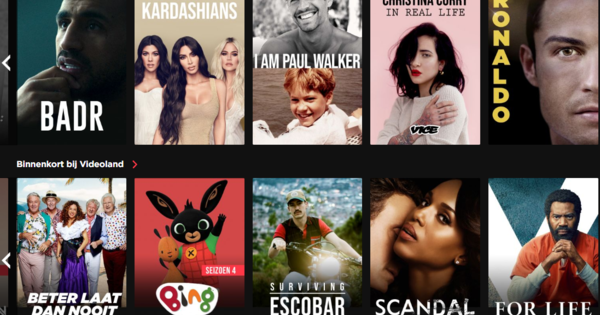On the previous pages you can read more about tracking techniques in browsers and how you can prevent them. However, it's a lot harder to block the trackers that are woven into many Android apps, unless you bother to install the free, open source Blokada app.
With (free) software, the user is often the product himself: he often passes on personal information without realizing it, which is where advertising agencies make money. This also applies to many Android apps, even paid ones. Just take a look at the Exodus database: type in the name of an app or open the bottom of the list with Most Trackers. You can also download the Exodus Privacy app, which checks which trackers and permissions are embedded in your installed apps. On our own smartphone, for example, the app detected no fewer than 117 trackers, an average of 1 tracker per app.
The big question now is: how can you efficiently counteract those trackers? The answer: with the free open source app Blokada. It will come as little surprise, however, that you cannot find this app in the Google Play Store.
01 Installation
You will therefore have to get Blokada on your device in a different way. Root rights are not required for this. Download the apk file to your android device exclusively from the official site of the creators. Click here Download Blokada (version 4.4 or higher). Normally your browser will now show a warning and you will have to grant your permission for the installation. If you are using Blokada for the first time, you will be asked for permission to set up a VPN connection. As soon as the app is active, it sends all data traffic to a local VPN service in order to intercept the DNS requests from your apps.
If it turns out that the requested IP address is blacklisted by Blokada, Blokada returns an invalid address to those apps, such as 0.0.0.0, so that those apps cannot connect to the IP address of the ad network or other data collectors ( see also box 'Vpn service').
02 Filtering
In the main window of Blokada you can immediately see how many trackers and advertisements the app has blocked. And that counter can quickly add up: with moderate use, 1,000 blockages a day on our smartphone were the rule rather than the exception. Tap the hamburger menu at the bottom of this window to land in the control panel. Tap at the top Block Ads and then Host log: Here you can see which hosts were recently blocked – although unfortunately you can't see which apps are responsible for these requests. These blocks are based on block lists, which you can set yourself via Host lists. The makers recommend at least the Energized Blulist to enable. Tap on this list to see the corresponding URL: it turns out to be tens of thousands of (sub)domains. In the same way you can also view the other lists and those with new or Yes (de)activate. You can also add hosts yourself that Blokada must always allow through (Allowed Hosts) or block (Blocked Hosts).
Blokada appears to be very economical in its battery use, but with older smartphones you might do well not to activate too many lists.

03 Configuration
To view Blokada's settings, click at the bottom of the main window App settings. If you want to be sure that Blokada is and remains active, you put Start at startup and Active stay on Yes. If that doesn't work, you can Activate aggressively switch. Put the slider on Notifications you will get a notification every time Blokada blocks a host, but since a lot of trackers are blocked, you will probably find this very annoying.
In the main screen you will also find the option DNS at. If you activate this, you allow the regular dns servers to be bypassed and one of the seventeen dns servers that Blokada offers can be selected. Through Add new DNS you can set up other – or your own – DNS servers.
vpn service

An annoying side effect of the free version of Blokada is that the local VPN server precludes the use of another external VPN service. However, the paid edition of Blokada provides its own VPN service that naturally works well with the filter function. There are VPN gateways in New York, London and Stockholm, among others.
To do this, select Blokada tunnel in the main screen, choose My Blokada tunnel and choose Activate account. One month of VPN use costs five euros. To not be automatically tied to a next payment, set the slider to car renew from. Payment is made via Google Pay, PayPal or cryptocurrencies.