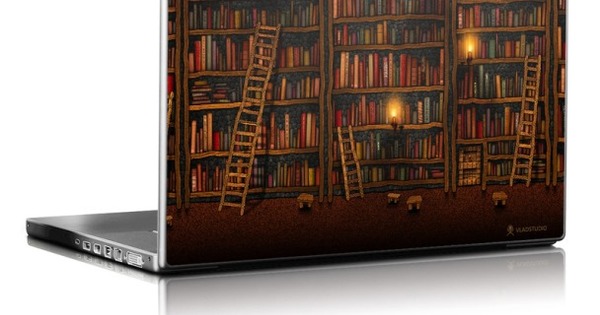The directions feature in Google Maps is an excellent way to plan a route by car, public transport or on foot. If you plan a route by car, you can also use Google Maps to see approximately what the journey will cost in terms of petrol.
You do not need to enable this feature, it is displayed by default, but is somewhat hidden. Surf to maps.google.nl and click Directions (below the logo). Make sure you have clicked on the car icon and fill in the desired departure point a and the place of destination at B. Click the button now Directions.

First plan a route via the route planner of Google Maps.
Set up fuel costs
Now when you scroll all the way to the bottom, you will see the line history fuel costs (next Save to My Maps) with the estimated amount next to it. Obviously, this amount can never be right for everyone, since not everyone drives the same type of car and not everyone uses the same fuel. To add a little more nuance to this, click history fuel costs. You can then Vehicle type indicate whether you Compact vehicle have a Standard vehicle or a vehicle with High consumption. In addition, you can Fuel type indicate whether you Gasoline or Diesel drives and what the current fuel price per litre is. Unfortunately, you cannot make a calculation for LPG at the moment. click on OK and the amount at history fuel costs is adapted to your situation.

Adjust the values to suit your situation.