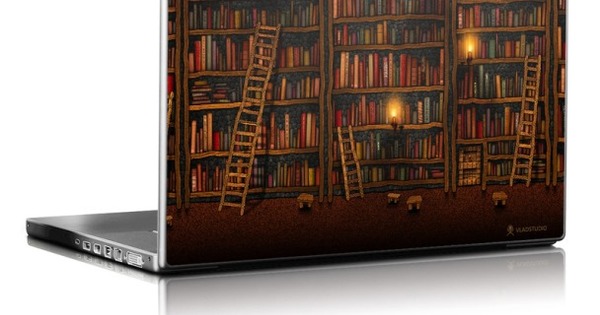Skype is synonymous with video calling and is used by many to keep in touch with family and friends. However, the quality leaves something to be desired. Stuttering video images, delayed sound or even dropped calls are the order of the day. Time to look at the alternatives.
Skype has become a verb that indicates that you are having a video call with someone via the computer. The program was released in 2003 by the people behind Kazaa, at the time the main peer-to-peer network for exchanging MP3 files. In the early days Skype still accounted for about 3% market share of all international calls, in 2012 this number had increased to 34%. However, since its acquisition by Microsoft in 2011, connections have been plagued by poor video quality and audio lag.
iPhone users also complain about not received calls, missed messages or way too many messages while you are logged out. Other players are of course responding to this and at the moment Skype is certainly no longer the only option for video calling. Other developers offer a stable connection, smart functions or are easier to use. In this test we list eight different products. We don't just compare them with each other, we also compare them with Skype. For the connections, we used different operating systems and made several calls on different days, both within the same WiFi network, between two different WiFi networks and to smartphones on a 3G network.

Skype is plagued with bad connections.
Push notifications on your iPhone
FaceTime is the only program that has full access to your iPhone. You don't need to install a separate app and the app is completely integrated into your iPhone's address book. If you want to make video calls with another app, make sure you have notifications and sounds for the app turned on in the notification center.
Go to Settings / Notification Center and tap the name of the app. In any case, make sure that the slide behind Sounds is on and you under Notification style the option Strips or notifications have selected. Most apps will also provide push notifications if you close the app by pressing the home button twice and swiping the app up.

If you have push notifications on, you will also receive incoming calls if you don't have the app on.
viber
The first program is Viber. The service started as a VoIP service for the iPhone, but has since grown into an all-in-one package for different platforms. No platform is discriminated against, you can download the desktop app for Windows, Mac or Linux and the mobile app is available for iOS, Android, Windows Phone, BlackBerry OS and a number of smaller operating systems. Where Viber on the iPhone looks great and provides a good connection in both audio and video, the desktop app can't keep up.
A conversation from one computer to another can result in delayed audio, pixels in the video connection, and sometimes complete connection failure. What's even worse is that the entire system becomes sluggish when Viber is on. It must be said that video calling is officially still a beta function.

The image in Viber's desktop app leaves something to be desired, the contact's head is pressed.
Childlike
Another problem with the desktop version of Viber is that it looks a bit childish, but this will appeal to young users as you can use hundreds of emoticons to chat with Viber. The iPhone app looks a lot more mature and seems to be a completely different service than the program on your PC or Mac. If you want to make video calls from mobile to mobile, you will come home from a cold fair, this function has not yet been implemented in the app. Just like with Skype, you can also use Viber to make regular phone calls for a low rate. Especially useful if you often call foreign numbers.
You buy Viber Out credit from the program on the PC or from the mobile app. Via the desktop app you have to charge at least $4.99 with a credit card or via PayPal, on the iPhone this already works via an in-app purchase from 89 cents. The costs for a call are low, you can call a fixed number in the Netherlands for 2 cents per minute, a mobile number in France will cost you only 3.3 euro cents per minute. The rates are even slightly cheaper than what Skype with Skype Out offers. Viber is not yet a formidable competitor for Skype on PC or Mac and therefore only gets three stars. If you are looking for a mobile solution and you do not necessarily need an image connection, Viber is a very good choice, especially on the iPhone.

Viber is one of the better apps on the iPhone.
viber
Verdict: 3 stars out of 5
Pros
Available for all platforms
Mobile app very good
Viber Out cheap
Negatives
Desktop App Connections
Desktop app design
Video feature still in beta
Specifications
Price: For free
Language: English (iPhone app also in Dutch)
OS: Windows, OS X, Linux, Android, iOS, Windows Phone, BlackBerry OS
Website: www.viber.com
hangout
The second service we are testing is from Google. This service works slightly differently than you are used to from Skype, for example. Instead of calling someone directly, start a conversation and then invite people to this conversation. Hangouts lends itself very well to group conversations. Accessing Google Hangouts is easy if you have a Google account. Sign in to your Gmail account, click the chat icon and navigate to your profile picture.
Choose here Try the new Hangouts. The chat icon is replaced by a Hangouts icon. To start a conversation with someone, click on the magnifying glass and find the person or choose from the list of recent Hangouts. A chat window will appear at the bottom right, click the video icon and the Hangouts screen will open. To use Hangouts, you need to install the Google Talk plugin in your browser. While you wait, you can play around with the downright funny Google Effects.

Hangouts is a good all-rounder. While you wait, you can try out the effects or invite more people.
Advanced
The big advantage of Hangouts is that you have a lot of functions at your disposal, so you can share your screen with another person and you have access to a number of apps by clicking on the three dots on the left. Add games to Hangouts to play with others or add the Google Drive app to collaborate on a document while video calling. Despite all these features, the quality of a call is unfortunately not always great. A conversation is usually easy to follow, but every now and then the picture falters or the picture becomes unclear.
On the first test, there is a significant delay in the audio of about five seconds. In other tests, the audio is duller and softer than, for example, Skype or FaceTime. All this does not contribute to a good conversation. For those who often want to video call with several people at the same time, Google Hangouts is a good choice and if you use Gmail, you don't need to install any other software besides the plug-in. Making a call takes some getting used to, however, and if either party has a weak Wi-Fi signal, a call can quickly experience choppy audio and video.

Add apps to Hangouts to collaborate on documents, for example.
hangout
Verdict: 4 stars out of 5
Pros
Focused on group conversations
Works from the browser
apps
Effects
Negatives
Sound dull and soft
Establishing a conversation takes some getting used to
Specifications
Price: For free
Language: Dutch
OS: Windows, OS X, Linux, iOS, Android
Website: www.google.com/hangouts