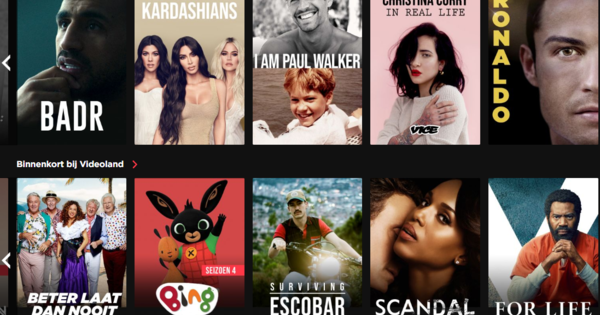Are you having trouble with subtitles under your movies? Or do you want to subtitle your homemade videos? This can be done with all kinds of programs. Subtitle Edit has several options to automatically recount errors.
Subtitle Edit
Price
For free
Language
Dutch
OS
Windows XP/Vista/7/8
Website
www.nikse.dk/subtitleedit
8 Score 80- Pros
- Very versatile
- Solid GUI interface
- Negatives
- Steep learning curve
The installation of Subtitle Edit is done with a few mouse clicks, there is possibly also a portable version. You will soon discover that Subtitle Edit is a very flexible tool with many possibilities. Also read: 9 tips to get the most out of Netflix.
Create and edit
One of the possibilities is that you can build your own subtitles for any video or film. By default, the video images are played via DirectShow, but you can also determine that an external video player is addressed as VLC media player, for example so that you do not have codec problems. Editing existing subtitles is also possible, with Subtitle Edit not avoiding any subtitle format. You can also convert your subtitles to another format.
Automatic optimizations
You can change your subtitles manually, but the program also has a number of mechanisms that allow certain adjustments to happen automatically. That is very practical. This way you can ensure that short sentences are merged or sentences that are too long are divided. You can also have spelling errors and errors in capitalization corrected automatically.
If the subtitle is not in the desired language, you can have it automatically converted to a different language using Google Translate. Such a translation is not completely error-free, but it can save you a lot of time. It is of course also possible to remove superfluous or incorrect subtitles and replace them with your own versions.
In sync
A common shortcoming is that subtitles and images are not completely synchronized, and Subtitle Edit excels in this area too. For example, you can 'align' the subtitles on the basis of a foreign language, correctly synchronized subtitles. Or you indicate the correct subtitle of a starting frame and of an end frame, after which the program will rearrange the intermediate subtitles. It is also useful that you can show the audio of the film in wave form: this makes it possible, for example, to select a sound fragment, after which you link a subtitle to it.
About the only thing Subtitle Edit can't do is attach subtitles (hardcoded or embedded) to the video footage.
Conclusion
It takes some time to understand the program, but if you persevere (with the help of the extensive online manual) Subtitle Edit has an excellent tool for creating, editing, converting and synchronizing subtitles.
Read more
Do you have a subtitle file and would you like to play it with a video? You can read here how to do that.