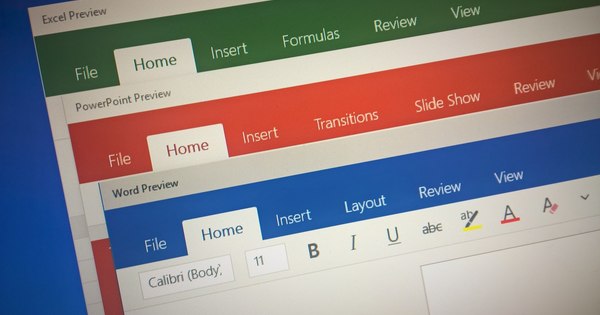If you still have a hard drive in the closet somewhere, you may have the urge to throw it away. But that's a shame, because the drive can still serve as an external storage medium. And such an old hard drive can easily be turned into an external drive.
Buy housing
With a ready-made enclosure, converting an internal drive to an external one is actually very simple. The housing ensures that the hard drive remains protected and has the right connections to connect it to your PC or laptop. There are enclosures for both 2.5- and 3.5-inch drives, ranging from ten euros to about forty euros. Or more expensive, but then they are special.
On our Price comparator you will find a list with all different models (where you can sort by all kinds of criteria). Make sure you choose the correct housing size for your drive and choose the type of connection. You can buy 2.5-inch housings with one or two USB cables, the second cable then provides extra power. That's more hassle, but prevents a drive from failing due to lack of power. Enclosures for 3.5-inch drives almost always have a separate power adapter. Do you want to be able to easily change discs? Then don't buy a fixed housing, but a docking station.
Install disk
The way in which the hard drive is placed in the housing differs per housing type. You may need to remove four screws on the side before you can slide the drive into the case. Or that you first have to attach the connections to the hard disk, but usually it is self-explanatory. If you do something wrong, you will see it immediately. In most cases, it's a matter of finding out how to slide the disk into the housing, press it down and, if necessary, screw the screws back into place.
Getting started with your drive
And now? So now you are ready. All you have to do now is connect the hard drive to your computer with the correct cable and format it via Control Panel / Disk Management. If there are already files on the drive that you want to keep, formatting is not even necessary and you can get started with your new external drive right away.