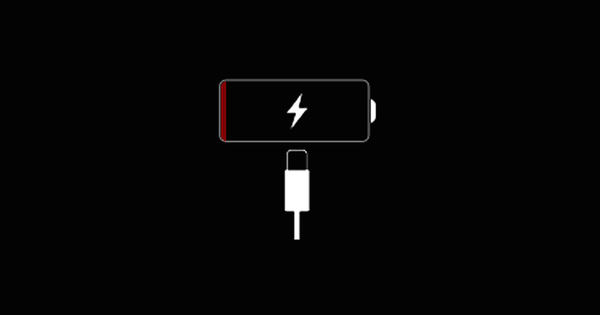Every once in a while we see websites and YouTube videos that tell us that System32 is a dangerous folder that should be removed as soon as possible. This is always a misplaced joke. Misplaced, because deleting this folder has serious consequences for the functioning of your system.
The System32 folder is located in C:\Windows and is an essential part of your operating system. The most important files that Windows needs to function are stored in this folder. But what exactly happens when you delete that folder?
What is the System32 folder?
We already mentioned that this folder contains the important files of Windows. Inside the folder you will find all kinds of .dll and .exe files that may not mean much to you when you see the name, but that you use every day without noticing. For example, the folder contains the Taskmgr.exe file. When you press Ctrl+Alt+Delete to open the Task Manager, this is the program that launches. But all drivers your system needs to drive hardware are also stored in this folder, as well as the entire Windows Registry.

But what if you delete it?
When you try to delete the System32 folder, Windows will tell you that you cannot delete this folder. However, if you were unlucky enough to watch a video telling you that the System32 folder is bad, then this video also explained exactly how to get around that. If you succeed, some files will be removed from the folder, but not all. After all, Windows cannot delete files that are active, and that is the case for many files in the System32 folder. Almost immediately after that, errors will occur, because programs need files that you just deleted. Then when you restart Windows, the system will try to start Automatic Recovery, but it won't, because you deleted those files.
To make a long and very unpleasant story short: when you delete the files in the System32 folder, you destroy all of Windows and recovery is hardly possible. The only solution is a complete reinstall of Windows. Just hope you made a good backup.