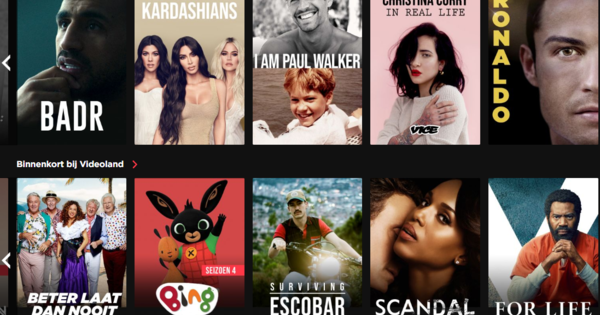Anyone who uses both a Windows PC and a Mac has probably run into the problem that an external hard drive is only readable under OS X or only accepts files that are no larger than 4 gigabytes. Such problems are caused by file systems, but fortunately with exFAT there is a file system that works fine on both Windows and OS X.
OS X can only read the Windows default file system NTFS, while Windows, in turn, cannot use the OS X file system HFS+. Some external hard drives are formatted as the older FAT32, which works flawlessly under both Windows and OS X. However, the disadvantage of FAT32 is that only files up to 4 gigabytes in size are supported.
Fortunately, in the form of exFAT, there is a modern file system that is supported by both Windows and OS X and works flawlessly with files larger than 4 gigabytes. You need Mac OS X 10.6.5 or newer to do this, and Windows supports exFAT from Windows XP. To use exFAT, back up all your files and right click on the drive in the explorer. Choose Format and under File system choose exFAT and click Start.

Format your external hard drive with exFAT to be able to exchange large files.