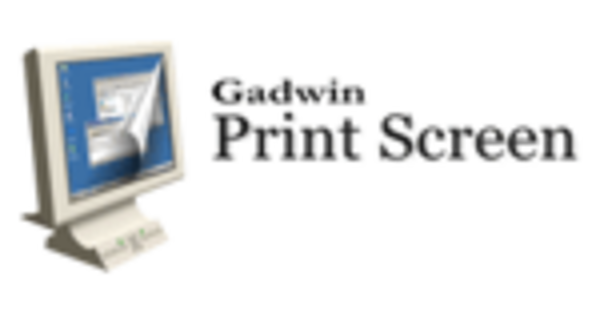Every now and then it pays to take a good look at your PC and remove unnecessary clutter. That is exactly what the free nCleaner does for you. The program consists of four parts, allowing you to clean up the system and improve its performance using various methods.
The first component is Clean System, which removes unused and obsolete files from various applications. For example, it searches for junk from office software, internet browsers, e-mail clients and messengers, among other things. The Windows system folders are also taken care of. To specifically specify which files may be deleted, see the More option. You go through all the tabs and check the boxes for items you want to delete or uncheck the applications that the cleanup tool should leave alone. Furthermore, Clean System also optimizes your registry and tries to fix detected problems (although previous articles have shown how pointless this often is). Striking is the high scanning speed of the program, as soon as you click on Clean Now.

In the main screen you choose one of the four parts.
With the second Find Junk component, you can delete log files and all kinds of residual and temporary files from your computer. You place check marks in front of file types that the scanning module should look for. Useful is the option to add file extensions to the search yourself. You can choose from a quick or a full scan. The first option only searches frequently used system folders. At the end of the scan, the program displays the results, where you make a selection of which items you want to permanently delete. The other two parts are Tweak and Startup Man . Respectively, this changes Windows settings and disables startup items or services.

You decide with nCleaner what kind of files you delete.
Automatic cleaning
In addition to the four main components, nCleaner also includes a feature to automatically monitor your hard drive through the Real Time System Monitor option. When there is little space left on the hard disk, the program deletes temporary and unused files by itself. You specify the minimum free space on the hard disk before the software applies this action. You must activate the feature by checking Enable System Partition Monitor . You also determine which files the program is allowed to delete during an automatic cleanup, such as the recycle bin and cache files of Internet browsers. You can also set nCleaner not to perform the task if the processor is doing heavy work. The option to assign a hotkey to the function is useful.
Under the Memory tab you can optionally choose to move unused working memory to the virtual memory on the hard disk if a preset limit has been reached. The developers promise that this will allow you to start heavy applications faster and reduce the chance of system crashes. Finally, you have the option of using a shredder over free hard disk space so that deleted data cannot be recovered with recovery software. This is especially useful if you want to permanently delete privacy-sensitive information.

Let nCleaner automatically clean up your hard drive as soon as it fills up.
The software is very similar to the well-known CCleaner. However, subtle differences can be observed. For example, with nCleaner you have more control over which files you do and which files you definitely do not want to delete. On the other hand, CCleaner is fully Dutch and is regularly updated. Before you get started with nCleaner, it is wise to first create a restore point in Windows in case the freeware deletes important files unintentionally. The software is especially suitable for advanced users, because you largely determine which items you clean up in all parts. You must be careful that the changes do not cause an unstable system. So be aware of what actions you perform once you get started with this tool.

nCleaner 2.3.4
Freeware
Language English
Medium 871 KB download
OS Windows XP/Vista/7
maker NKProds SRL
Judgment 7/10
Pros
Automatically cleans up hard drive when it becomes full
Ability to select file types
Frees up a lot of space
Deletes files permanently
Negatives
Not Dutch speaking
Last software update in 2007
Particularly suitable for advanced users