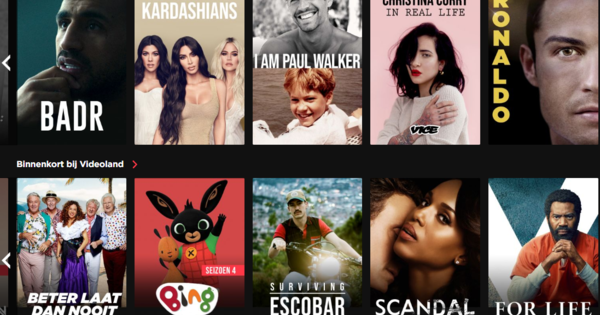If it's up to WhatsApp, you can completely relax during trips, thanks to the long-awaited WhatsApp holiday mode. This function will ensure that WhatsApp group conversations that you do not want to see for a while, will no longer come to the foreground.
At the moment, the holiday mode is not yet available in the official version, but if you have the beta version of the app on your smartphone, you can already take advantage of it. When you activate the feature (you will find it in Settings / notifications), then not much seems to change at first.
quiet is quiet
The strength, however, lies in the subtle difference, because WhatsApp vacation mode ensures that conversations you have put on silent and conversations you have archived no longer ask for your attention when a new message is posted. Of course you no longer received a notification of a silent conversation, but if you opened WhatsApp, you could still see that there was a new message in the conversation. And even more annoying: a conversation that you had archived was coolly removed from the archive by a new message and placed at the top. This new mode prevents that from happening, so that when you're on vacation, you can actually enjoy your rest, but still read all the messages when you're home.
It is not yet known when exactly we can start using WhatsApp vacation mode. When a feature is added to the beta version, it is usually a matter of a few weeks/months before the rest of the world gets access to it.