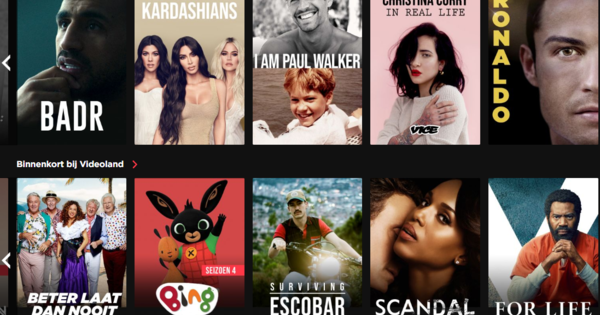Gmail lets you store your email practically forever. But it can of course happen that you lose access to your Google account at once. Then it is good to be prepared for the worst. Gmvault helps you with that by automatically backing up and synchronizing.
gmvault
Price
For free
Language
English
OS
Windows 7/8/10; macOS; Linux
Website
www.gmvault.org 8 Score 80
- Pros
- Incremental backups
- Export to mbox
- Automatic daily backup
- Extensive options
- Negatives
- Command Prompt
- Need documentation
 Tune in your head? How to find unknown numbers 09 December 2020 09:12
Tune in your head? How to find unknown numbers 09 December 2020 09:12  This is how you use RCS, the successor to SMS, on your phone December 08, 2020 06:12
This is how you use RCS, the successor to SMS, on your phone December 08, 2020 06:12  Make sure Google doesn't delete your files 07 December 2020 14:12
Make sure Google doesn't delete your files 07 December 2020 14:12
If you're using Gmail—and chances are, you probably don't have a backup of your email messages. That means that if one day Google blocks your account, or you otherwise no longer have access to your account, you will also lose all your emails. That is why Gmvault was developed.
no worries
Gmvault automatically backs up your Gmail account. Handy, but that is of course also possible with, for example, Thunderbird or any other imap e-mail client. However, Gmvault goes further. It runs quietly in the background at set times and you have the option to sync data from one Gmail account to another. Those options are very useful. Using Gmvault is easy and takes place from the command prompt. That can be a barrier for some.
To get started with Gmvault, you need to enable imap in Gmail. The basic functions can then be started with a command. You simply type gmvault sync [email protected]. You enter your username and password, copy the token that Google gives you and the synchronization starts. Clear instructions on how to do this exactly are on the website. Restoring is also a piece of cake. With the option to sync daily, it's easy to keep your emails up to date. Gmvault only downloads new emails from the past two months, so syncing is very fast after the first time.

mbox
I have not encountered any problems while using it. Even if you have two-step verification enabled, you can easily use Gmvault, because you log in via the official way of Google. No app password is required.
The Gmvault backups are by default executed in a proprietary gmvault format. With the export option you can export your mails to the more common mbox. In addition, it is possible to store your e-mails encrypted.
Conclusion
The risk of losing your Gmail data seems very small. Yet the day could suddenly come when Google will deny access to your account. With Gmvault you always keep a complete local copy on your own PC, so that you are not faced with any surprises.
 Tune in your head? How to find unknown numbers 09 December 2020 09:12
Tune in your head? How to find unknown numbers 09 December 2020 09:12  This is how you use RCS, the successor to SMS, on your phone December 08, 2020 06:12
This is how you use RCS, the successor to SMS, on your phone December 08, 2020 06:12  Make sure Google doesn't delete your files 07 December 2020 14:12
Make sure Google doesn't delete your files 07 December 2020 14:12