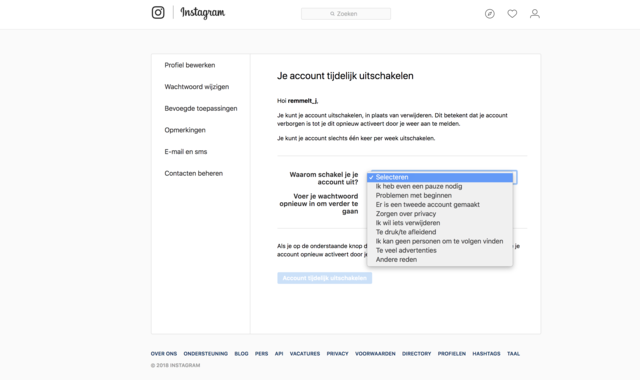Do you want to delete your Instagram account? If you are tired of the photo app, you can delete or temporarily deactivate your Instagram. Are you going to put your account on hold? Or do you want to delete Insta completely? Here you can read how to do that.
How do I delete my Instagram account?
- Log in to your web browser via the Instagram site
- Click on you at the top right user name
- Choose Edit profile next to your profile name
- At the bottom of the page you can now choose Temporarily disable my account
Do you want to permanently delete your account?
- Then go to the account deletion page on Instagram.
Why delete Instagram?
Instagram is a popular social media service where you can share your photos with others. If you no longer use the service, or if you decide that you would rather not have your content on the internet, you can temporarily deactivate or permanently delete your account. Also read: How to send disappearing photos on Instagram.
Another possible reason to ignore Instagram is Instagram's parent company: Facebook. Not only does the company care about the privacy of its users, Facebook is also regularly involved in several privacy scandals.
In addition, it is wise to question the granting of certain rights to apps on your phone. In the past, such social media apps, including Instagram, have proven vulnerable to hacker attacks. Check Point researchers identified a leak that allowed people to take over people's accounts. In this way it is possible, among other things, to read private messages, delete and post posts. The leak has now been closed, although this does show the risks of using an application like Instagram
Do you want to know how you can protect your personal data even better? Then take a look at our Tech Academy course bundle Security and Privacy.
Deactivate account
You don't have to deactivate your account to prevent certain people from seeing your content. It is possible to block or restrict people via the privacy settings.
If you deactivate your account, it will be hidden along with all your photos, comments and likes so that others can't see them. However, the content will not be deleted. When you log in to the service again, everything becomes visible and accessible again.
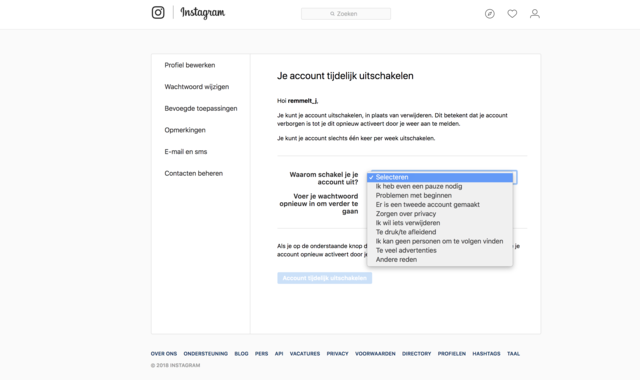
It is not possible to deactivate your account from the Instagram app. To do this, you need to go to the Instagram website and log in to the service. This can be done from your computer or your mobile device. Click or press your username at the top right and choose Edit profile. Then select Temporarily disable my account and follow the instructions on the screen.
Remove Account
If you delete your account, it will be completely and permanently deleted along with all your photos, videos, followers, comments and likes.
You can delete your account on this Instagram page. You will need to be logged in for this. You will be asked why you want to delete your account so that the developers can improve the service with your feedback. You must answer this question before you can delete your account. Then you can press or click on Delete my account permanently.

If you want to start using Instagram again later, you will not be able to create an account with the same username as before, and your old account cannot be reactivated.